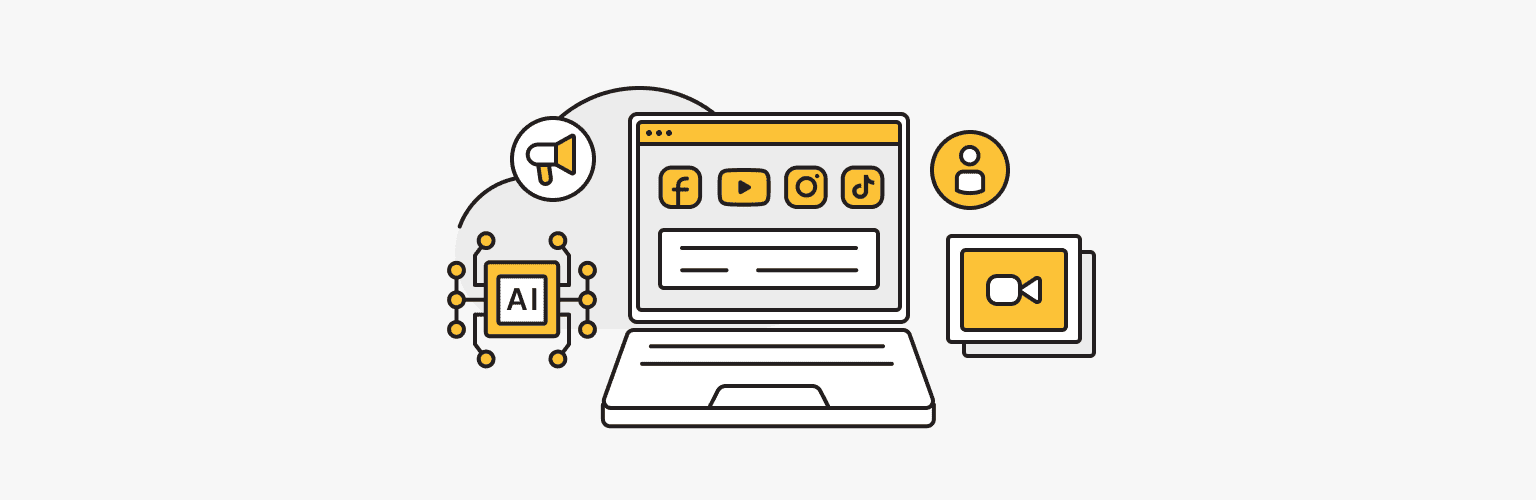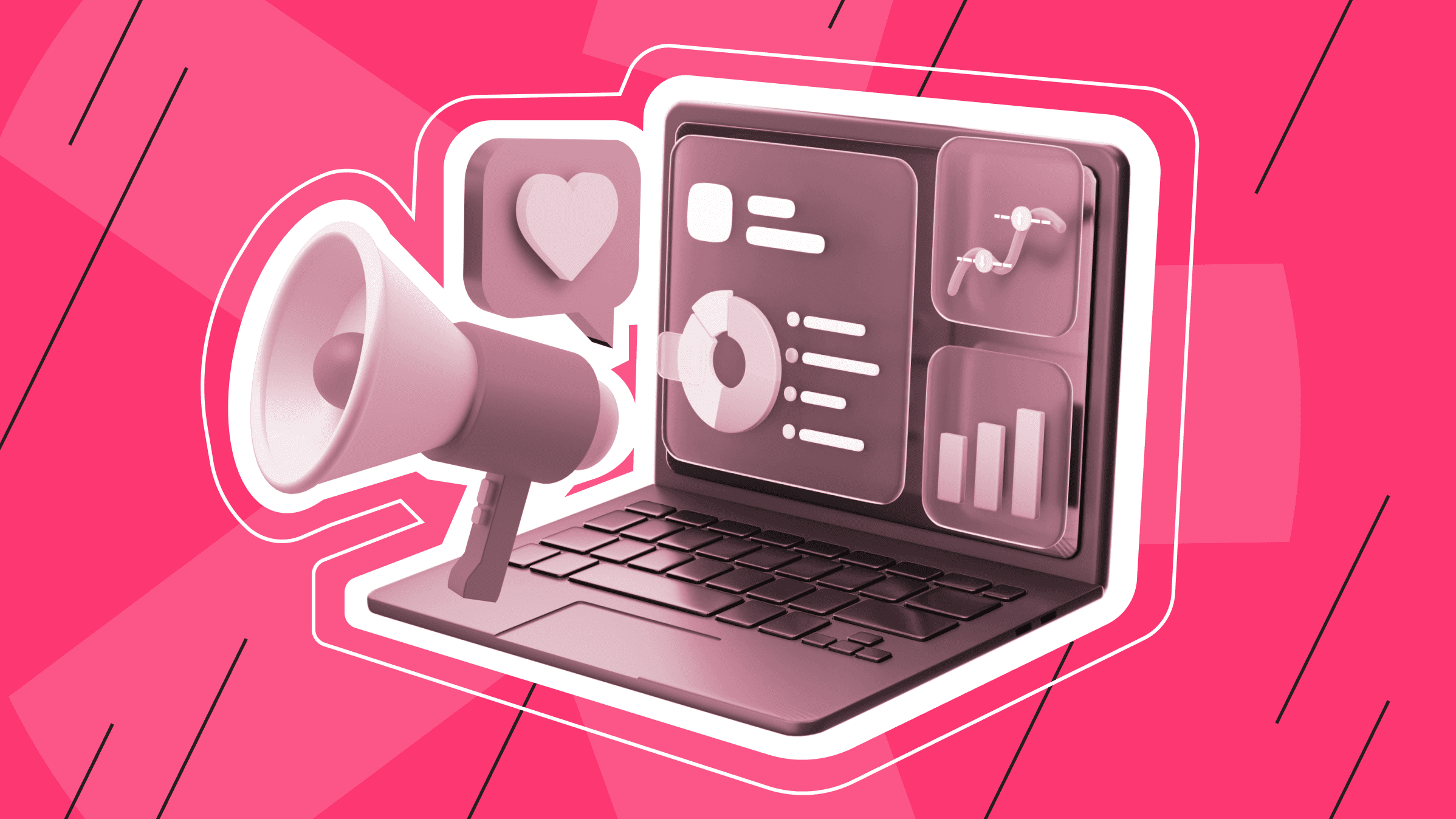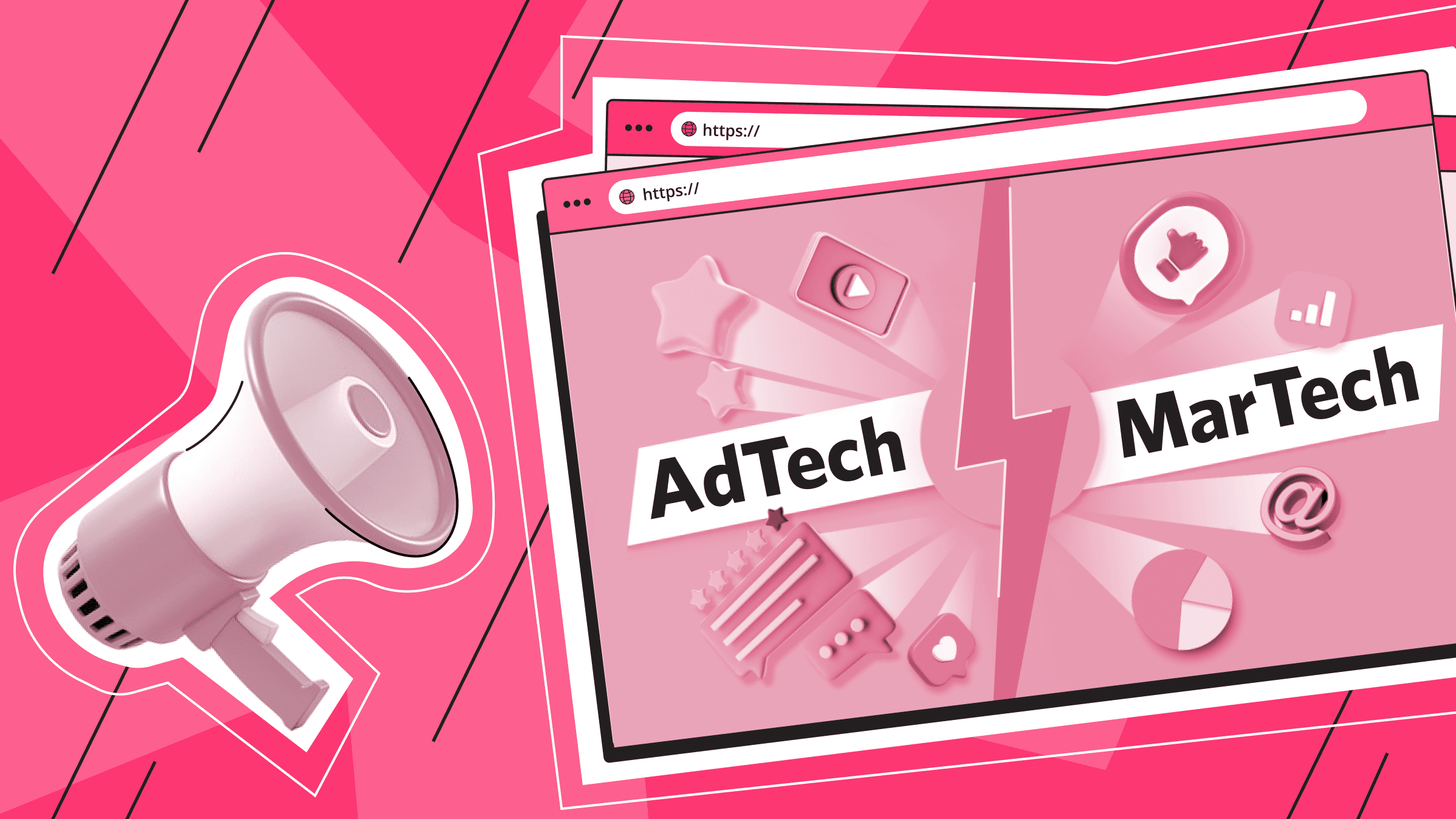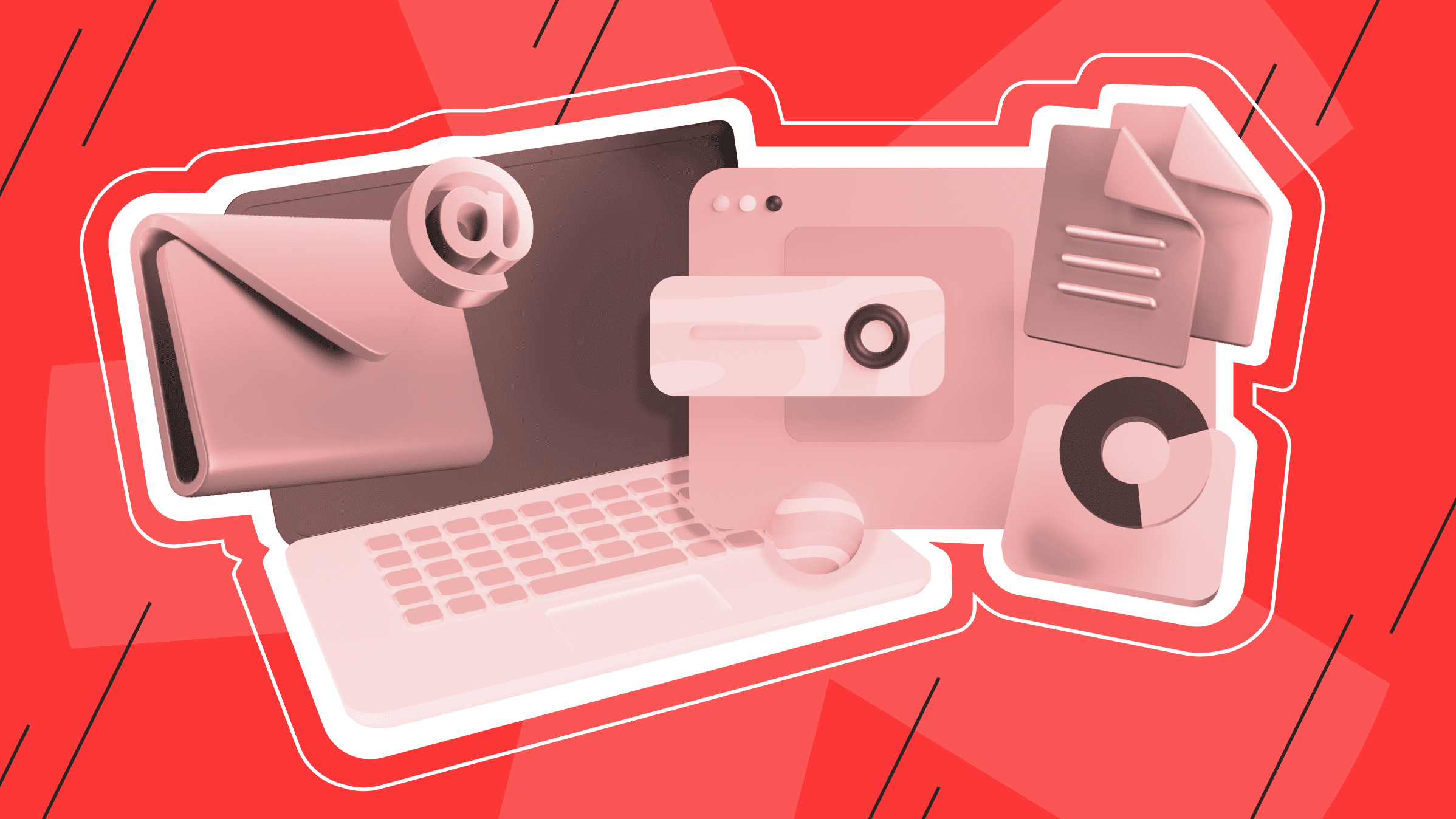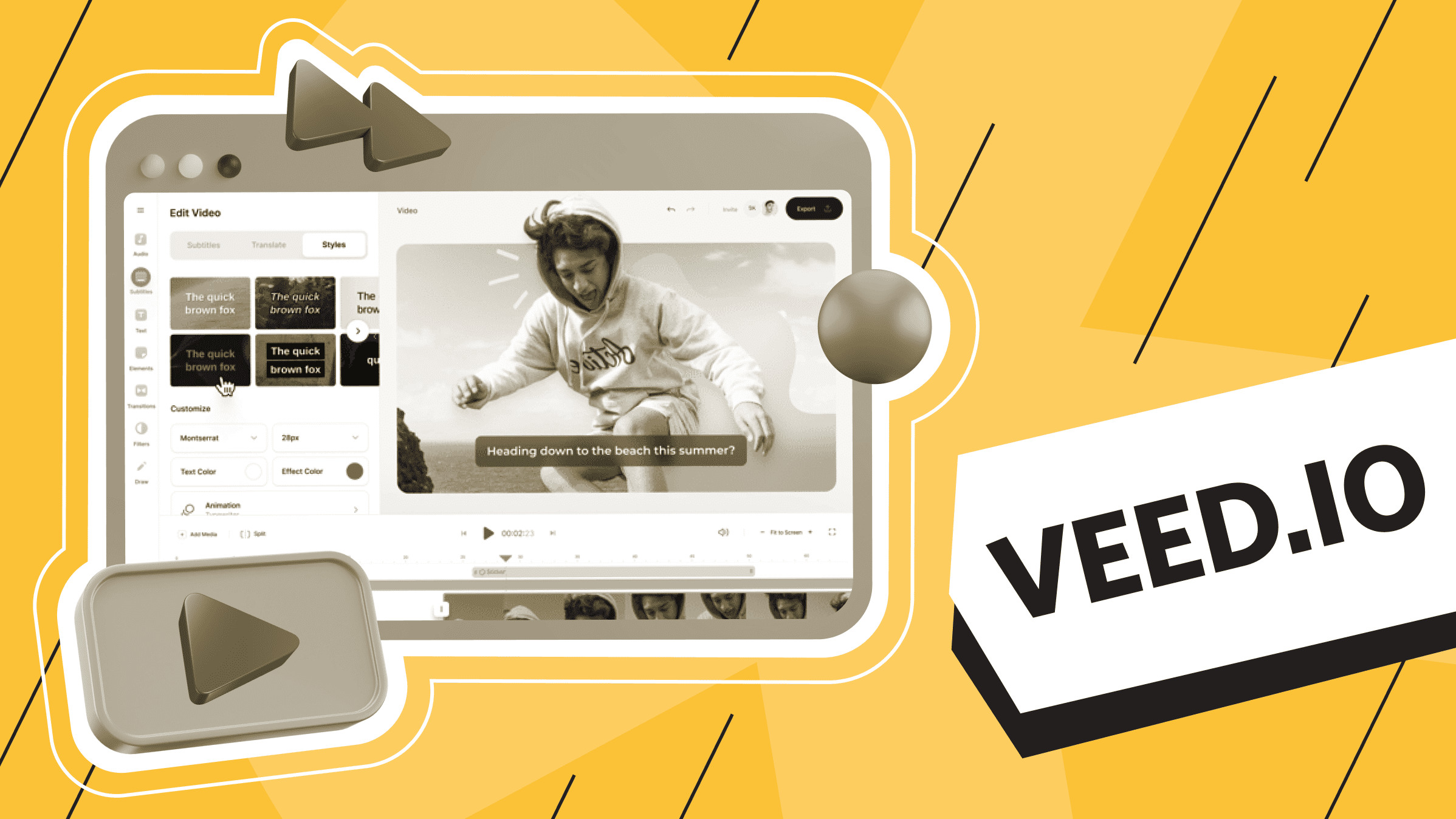
VEED is an online platform that provides a complete set of video editing tools and features. It is designed for content creators, marketers, and teams who want to create high-quality videos without the need for complex software or extensive video experience.
In this article, we'll examine VEED's features and cover the essential tools to help you create high-quality video content.
Introduction to VEED
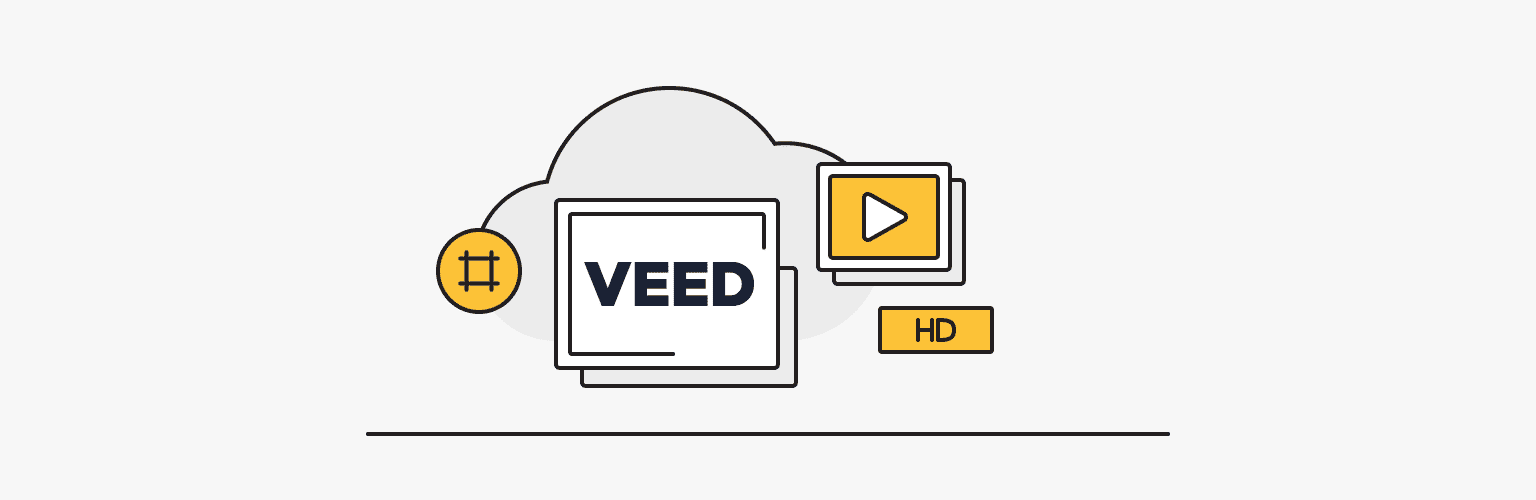
VEED is a versatile, easy-to-use video editing platform that effortlessly lets you create engaging videos. Whether you're an experienced or novice content creator, VEED offers comprehensive features and tools to help you take your video projects to the next level.
One of VEED's standout features is its artificial intelligence-based automatic subtitling tool. It translates audio into text in seconds, making your video more accessible and interesting. In addition to subtitles, VEED provides many resources to enhance your video. To enrich the content, you can use the resource library, which includes a wide range of images and audio tracks. The platform also allows for easy integration of music and sound wave visualization.
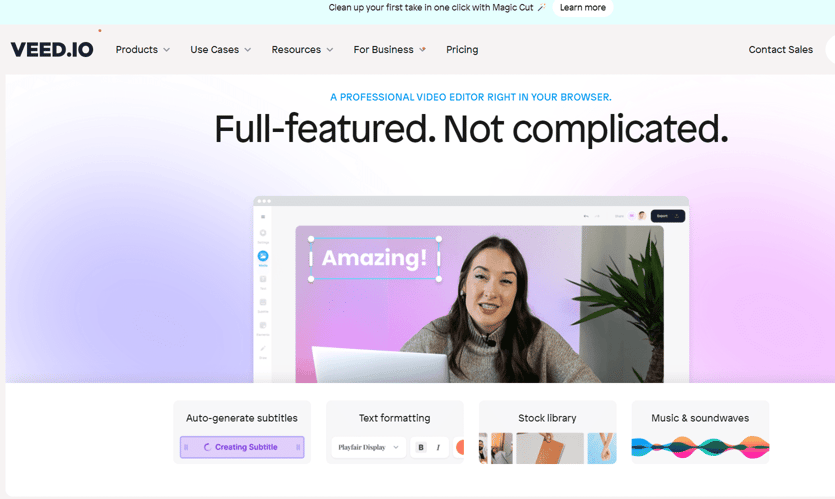
For content creators who care about audio clarity and quality, VEED offers background removal and noise cancellation. But VEED goes beyond video and audio enhancement. It simplifies the video creation process with automatic resizing, ensuring your content displays perfectly on various platforms and screens.
Adding images, stickers, and annotations with VEED is effortless, allowing you to create visually compelling stories and presentations. The platform also offers a variety of templates to launch your projects - from social media adverts to podcast episodes and more.
Essentially, VEED aims to democratize video editing. With VEED, anyone can create unique and high-quality videos. Let's take a closer look at all the features of this platform.
VEED Key Features
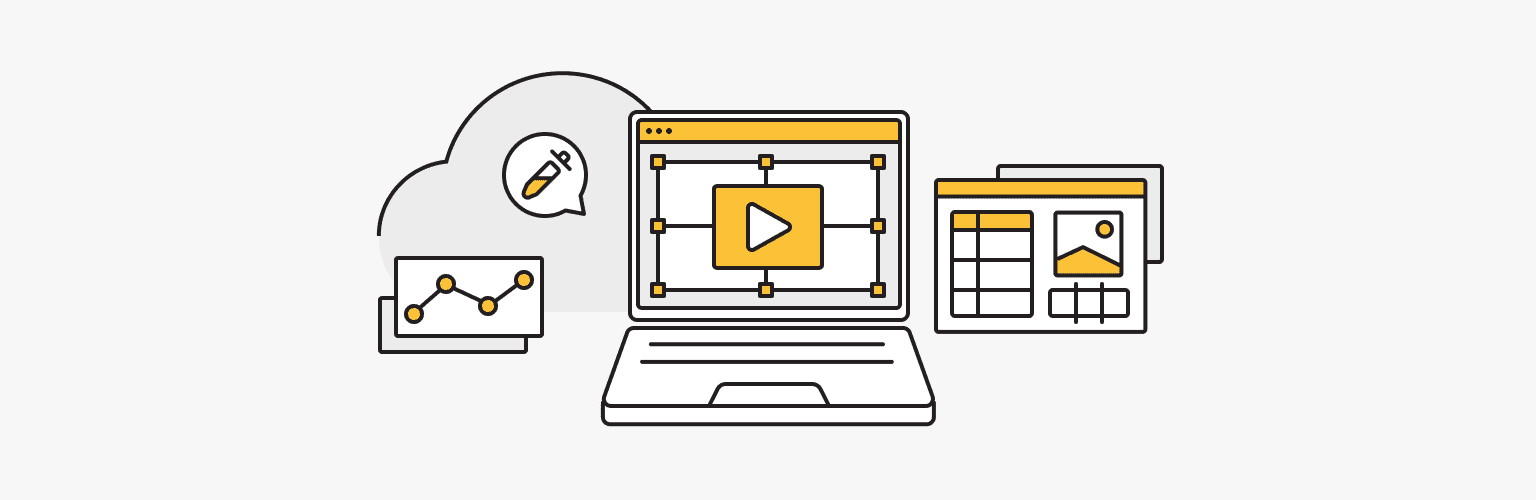
Online video editing
Easy video editing: VEED's online video editor is a user-friendly application with an intuitive timeline and gridding tools that allows you to unleash your creativity without getting confused by technicalities, with the ability to easily split, trim, crop, rotate, and loop videos.
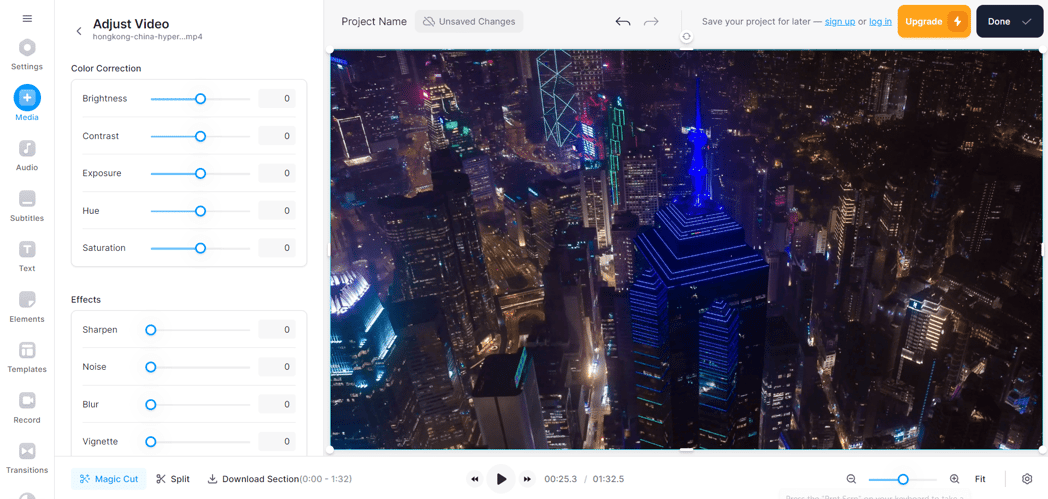
Multi-platform optimization: with a single click, users can optimize their videos for different platforms, repurpose content for different channels, expand their reach, and attract a larger audience. VEED also supports 4K video export and enables seamless video sharing without downloading.
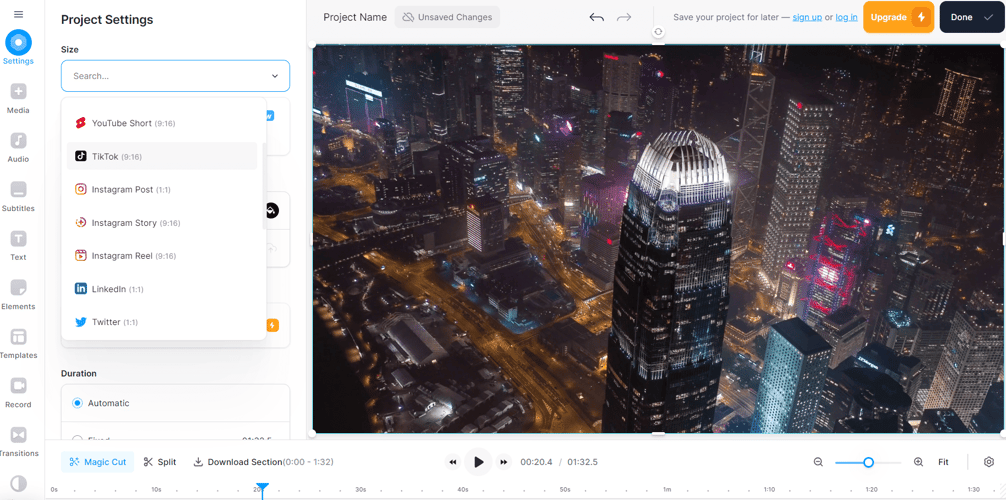
Video templates: to simplify the video creation process, VEED offers a selection of customizable video templates suitable for different platforms. These templates serve as a creative starting point for users looking to create visually appealing videos.
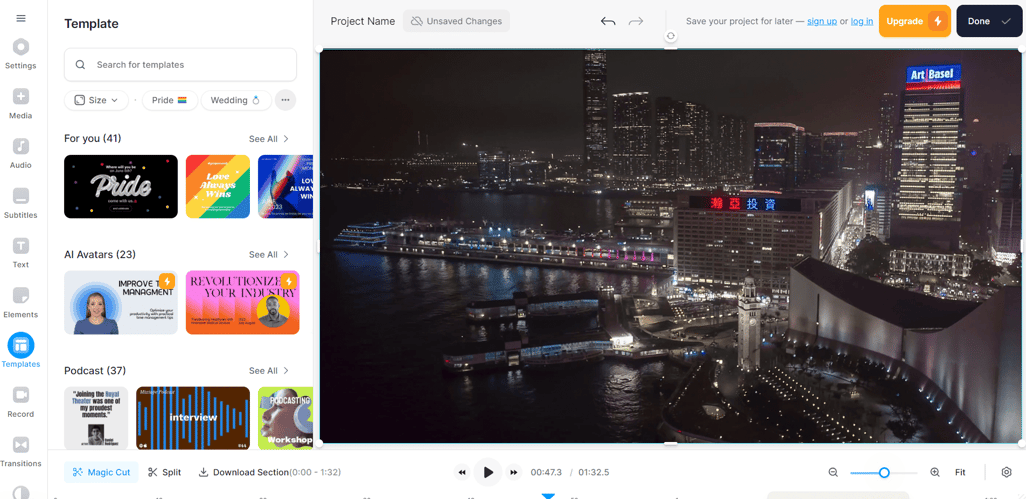
Innovations in background removal: VEED introduces the latest background removal feature to eliminate the use of green screens. This tool automatically removes the video background and offers the option to replace it with a solid color, an image, or even another video, making it ideal for creating visually appealing content.
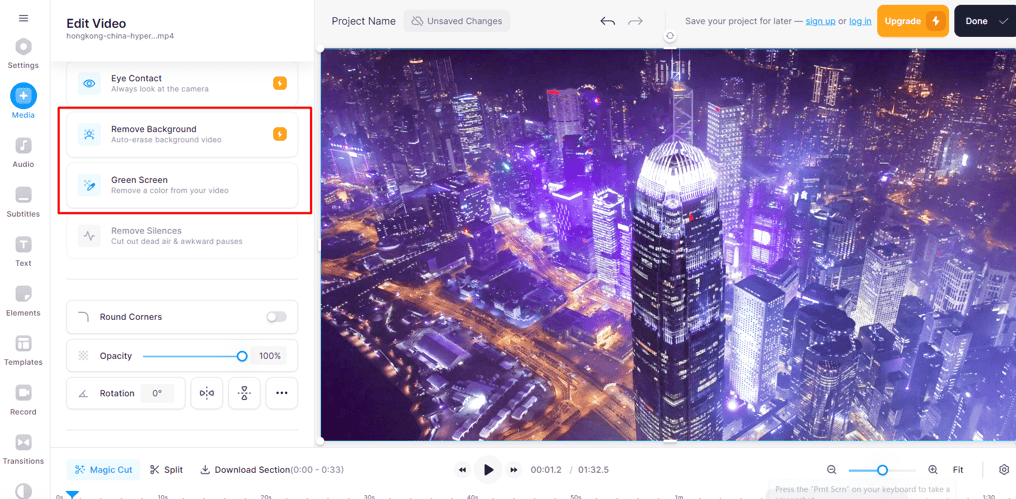
Variety of transition styles: VEED offers a wide range of transition styles. These range from classic transitions such as fade in, fade out, dissolve, and erase to more creative options such as zoom, slide, and rotate.
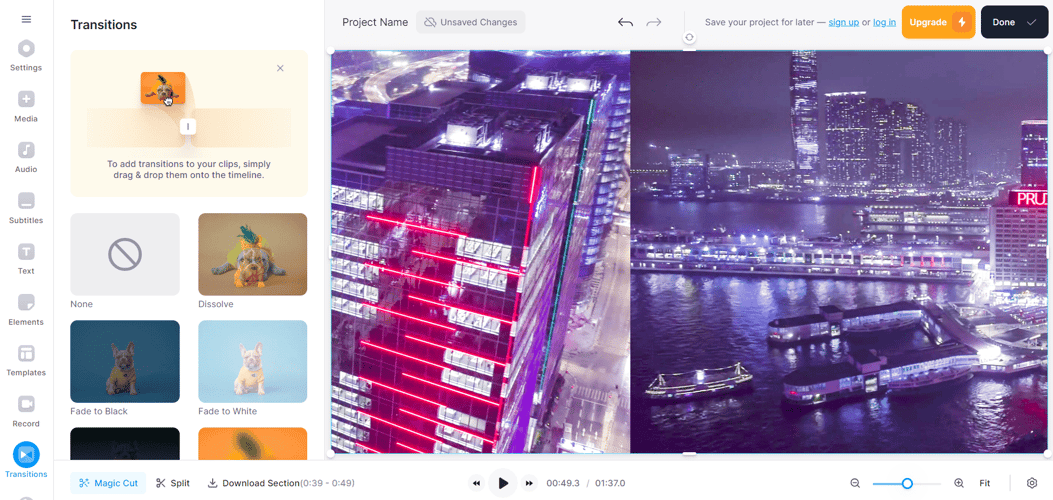
Subtitling and captioning
VEED offers a powerful and convenient solution for easily and accurately adding video subtitles and captions. Below is a complete overview of VEED's subtitling and captioning capabilities:
Automatic subtitling with high accuracy: VEED uses advanced speech recognition software to automatically generate subtitles for your videos with an impressive 98.5% accuracy. This feature eliminates the need for manual transcription, saving you time and effort.
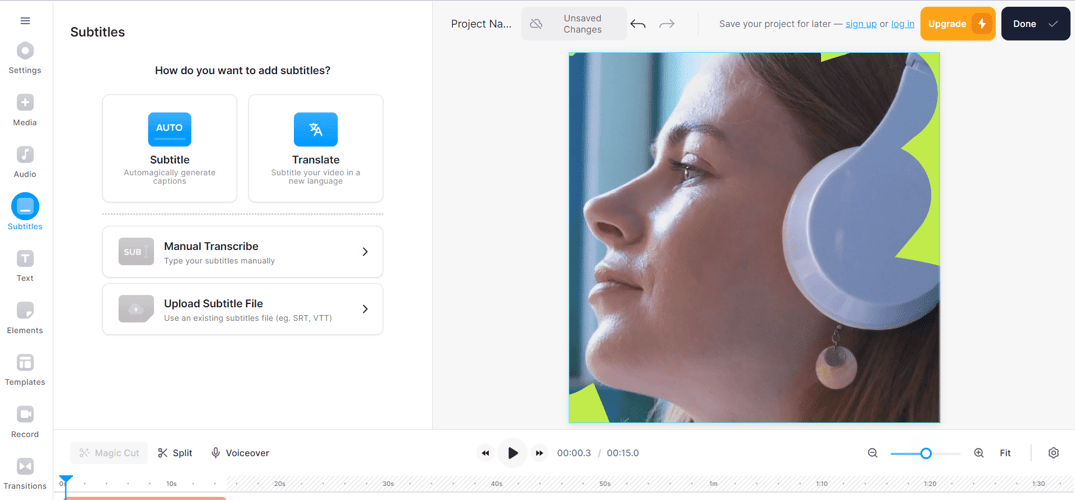
Multiple subtitle input options: VEED offers flexible options for adding subtitles. You can:
- Use the "Auto Subtitle" feature for automatic transcription.
- Type subtitles manually.
- Download subtitle files in formats such as SRT, VTT or TXT.
Customizing subtitles: VEED allows you to personalize subtitles in a variety of ways, including:
- Customizing subtitle styles, fonts, and colors to match the video's branding.
- Ability to select one of a range of animation styles and backgrounds to make subtitles visually appealing.
- Highlight individual words or phrases in subtitles for emphasis.
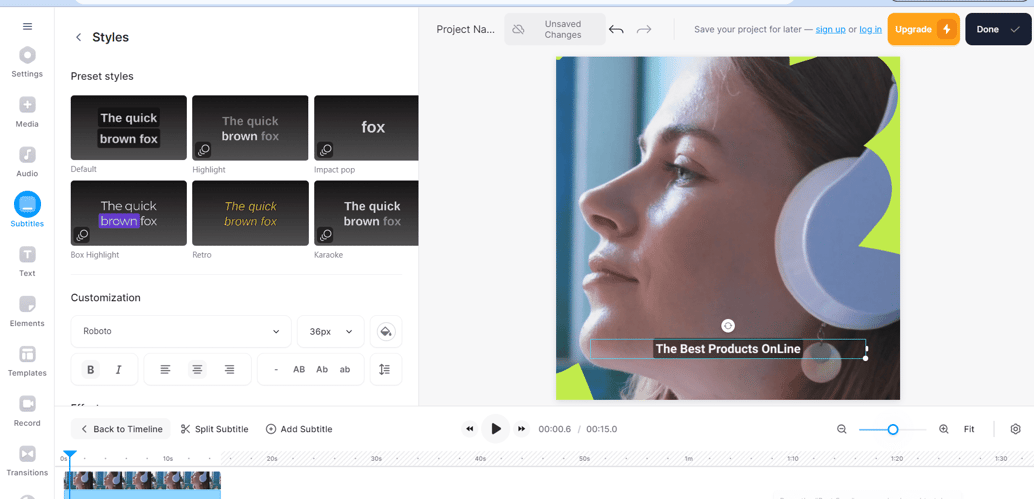
Translation and multilingual support: VEED's translation feature allows subtitles to be translated into different languages, making content accessible to a global audience.
Ability to download subtitle files: after subtitling, you can download a subtitle file (in SRT, VTT or TXT format) for documentation or reuse.
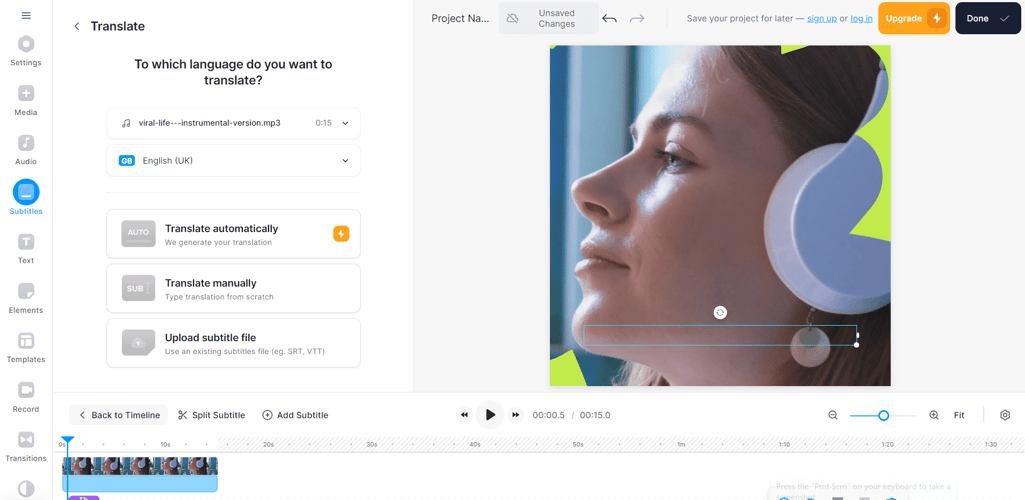
Real-time preview: VEED provides a real-time preview of your subtitled video. This allows you to assess how subtitles affect the overall flow and appearance of the video before proceeding with editing.
Filters and effects
A diverse selection of preset video filters: VEED offers a catalog of preset video filters that allow you to give your videos different themes, moods, and vibes. These filters are designed to enhance the visual appeal of your content and evoke different emotions and reactions from your audience.
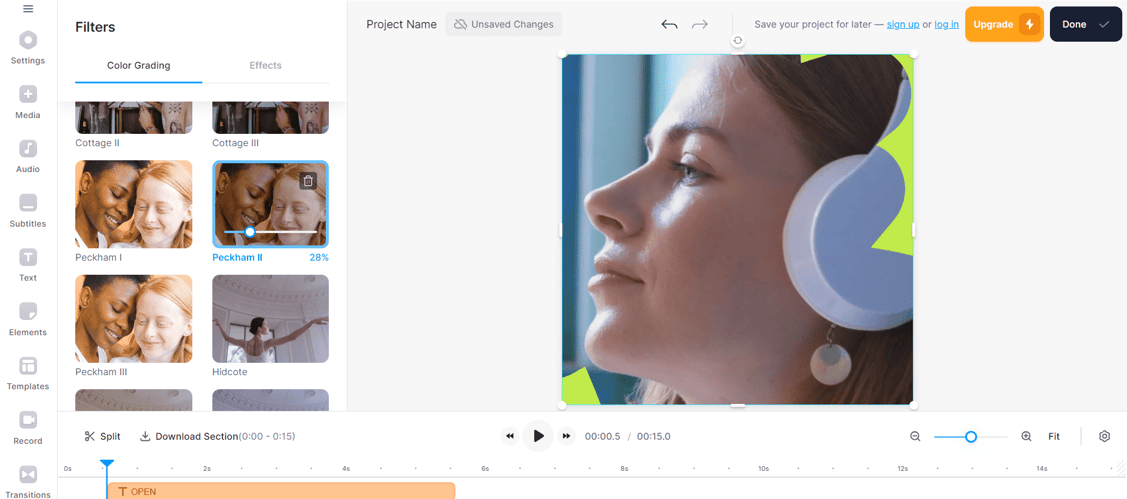
Popular filters for creative expression: Popular filters include the VHS filter, known for its vintage aesthetic, sepia, glitch, strobe, and classic black and white.
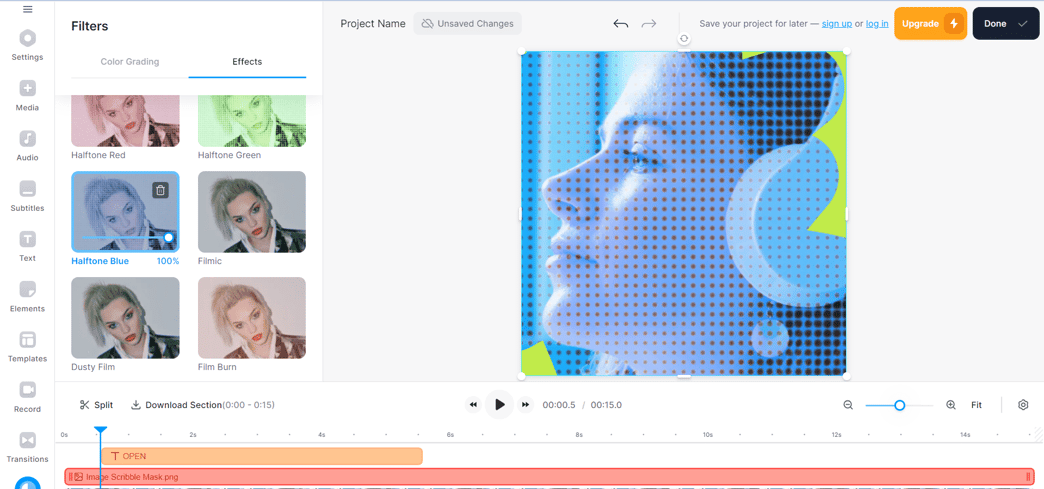
Powerful color correction tools: VEED goes beyond preset filters to offer powerful color correction tools to enhance professional-grade video with just a few clicks. Adjust frame rate, resolution, size, lighting, audio quality, and more to enhance your video.
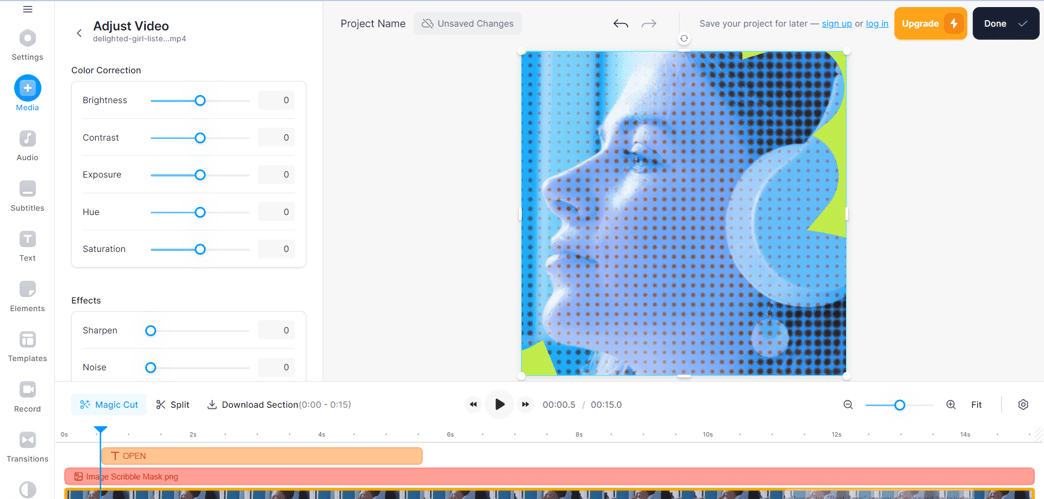
Real-time video effects: VEED is the only online video editor that allows you to add real-time video effects. These include VHS filters, glitch effects, snow overlays, and more. By using these real-time effects, you can give your videos a distinctive and exciting visual style.
Audio editing and voiceovers
Stock library: One of the distinctive features of VEED is its extensive royalty-free stock library, where you can find thousands of professionally created music tracks and sound effects to create new works.
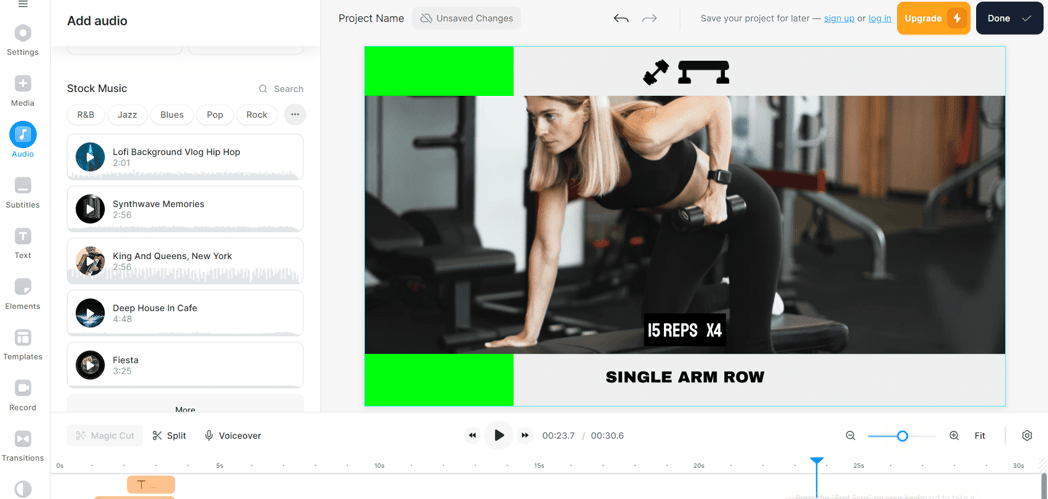
Optimized editing: VEED's user-friendly interface with an intuitive timeline and drag-and-drop functionality makes it easy to merge, split, and rearrange audio and video tracks. You have complete control over when the music starts and stops and can adjust the volume of each track for perfect balance.
Music visualizer: VEED offers an advanced music visualizer. This tool allows you to create dynamic visual effects that synchronize with the music, empowering the viewer by bringing the sound to life.

Background noise removal: using AI, VEED automatically detects and removes background noise from videos, ensuring perfect sound quality. This feature is handy for cleaning video and audio recordings created in less controlled environments, such as home offices, where various unwanted sounds can interfere with content. VEED can effectively remove noises such as wind, rain, traffic noise, clock ticking, interference, humming air conditioners, etc.
VEED Practical Applications in Content Creation
VEED for marketing
VEED offers over 50 preset AI avatars with different backgrounds, characters, and voices. With these avatars, you can present your products and services uniquely and interactively to make your marketing videos memorable.
VEED's Magic Cut tool allows you to automatically select the best snippets from the original video and turn them into a masterpiece. This feature saves you time when creating videos and ensures your marketing videos are well-edited and visually appealing.
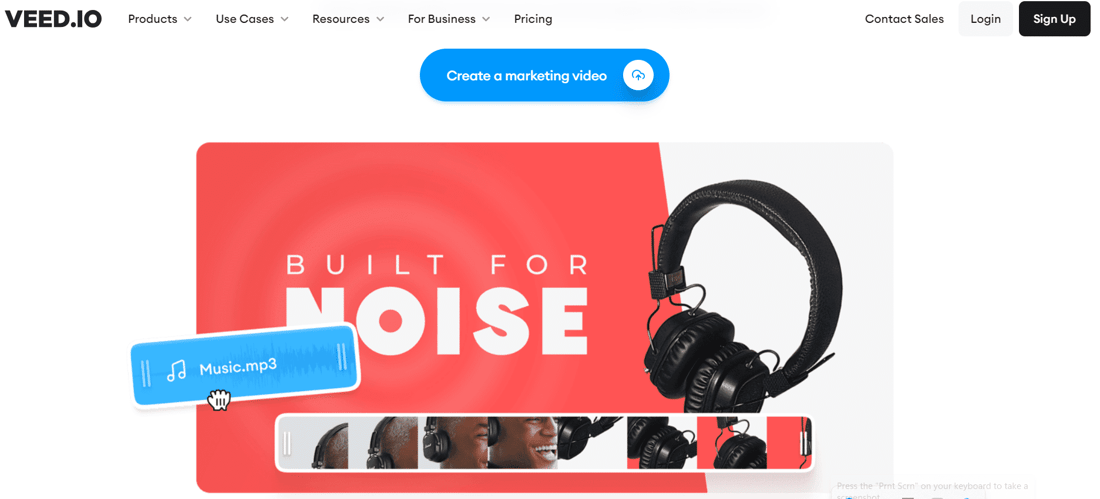
You can easily add calls to action (CTAs) to your marketing videos using VEED's Elements menu. This allows you to increase user engagement and encourage viewers to take action, such as visiting your website or making a purchase.
VEED's artificial intelligence-powered subtitle generator allows you to add subtitles to your videos, making them more accessible to a broader audience. Subtitles are essential for viewers who prefer to watch videos without sound.
VEED for social media
VEED provides a number of editing options. You can crop, resize, and edit your video to fit the requirements of different social media platforms. You can also choose from preset canvas sizes to make your video look perfect for platforms like Instagram, Facebook, Twitter, and more.
VEED offers a library of professionally shot stock videos that you can use in your projects. You can personalize these stock videos by adding text, images, etc., to them. This feature allows you to quickly create interesting content without the need for original material.
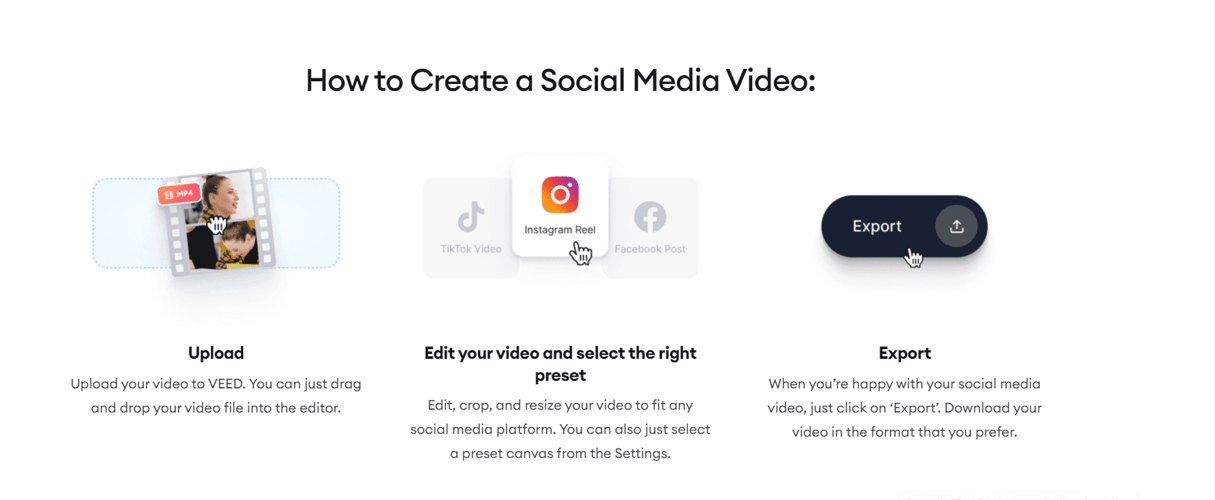
Different social media platforms have specific requirements for video formats. VEED makes converting videos to the right format for each platform easy. Whether you convert your video to MP4, MOV, AVI, or other formats, VEED can help you do it. It ensures that your video is compatible across platforms, making it easy to reach your target audience.
VEED for training
VEED is an invaluable tool for creating engaging and effective training videos for various training purposes. Whether you are a teacher, corporate trainer, or simply want to deliver information in an engaging way, VEED online video editing software offers a convenient platform to enhance learning.
VEED video editing software is ideal for creating training videos when training new employees or for internal company materials. VEED can also create engaging conference training videos, eliminating the need for expensive video editing services.
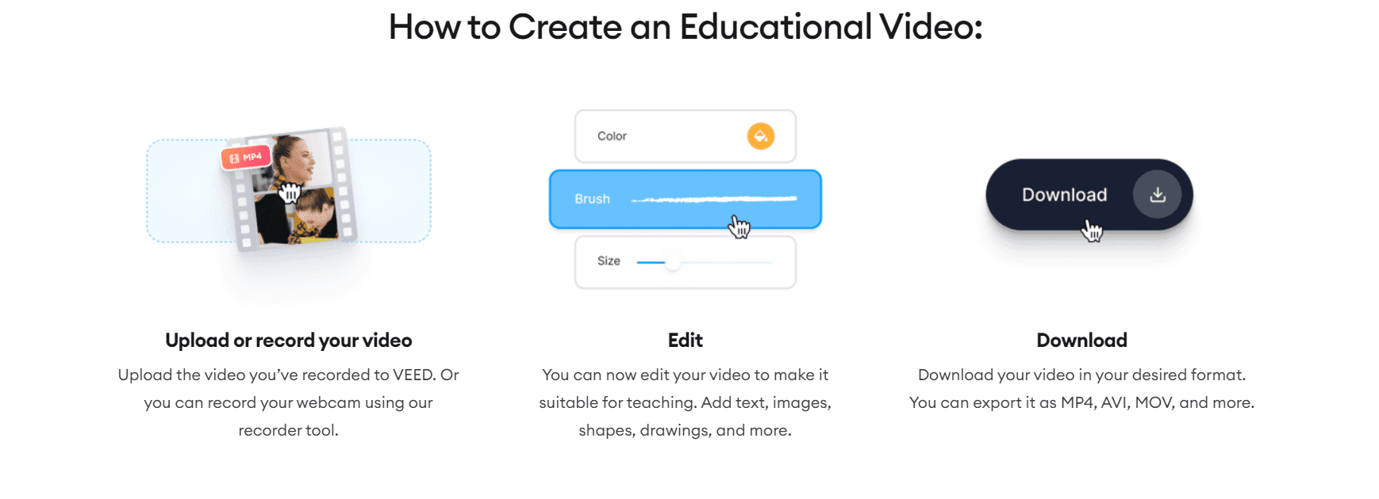
If you are an online course creator or instructor, VEED allows you to create training videos that enhance learning. You can add text, draw on the screen while recording from your webcam with a screen recorder, add music, and more to create engaging educational content.
VEED for business
VEED's professional video editor allows businesses to create visually appealing and engaging videos that leave a lasting impression on their target audience. With VEED, you can create videos that directly address your customers' main points and demonstrate how your products or services provide ideal solutions.
The Brand Kit feature makes saving brand assets to your dashboard easy. You can use your logo and animate it to attract attention, ensuring consistency across all video projects.
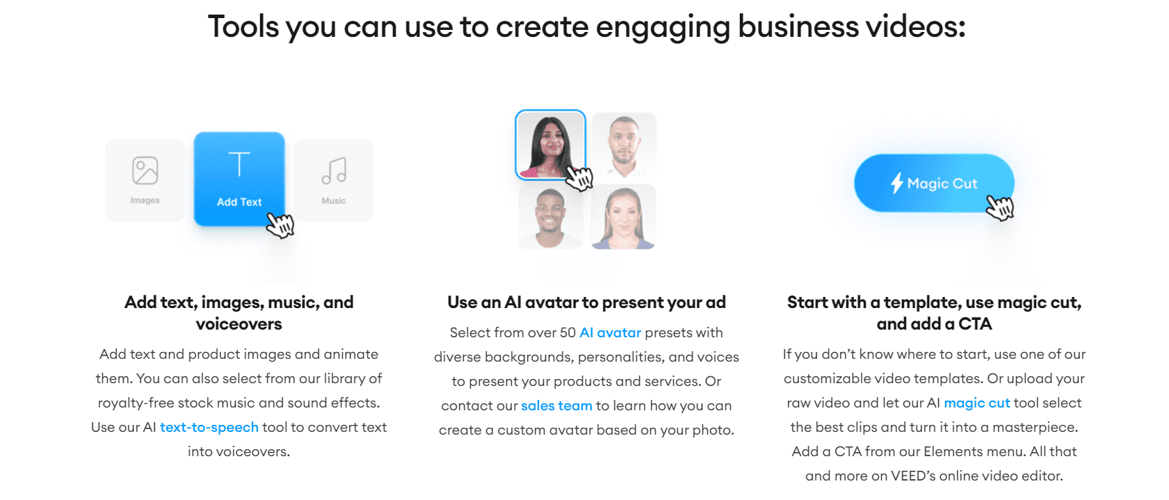
VEED is a cost-effective alternative to expensive, complex video editing programs like Adobe Premiere Pro or Final Cut Pro. You can achieve professional-level results without the need for complex training.
In summary, VEED for business is a versatile and user-friendly video editing platform that allows organizations to harness the power of video content. Whether you're a small business or a large enterprise, VEED provides the tools and resources to create impactful videos that resonate with your audience and drive business success.
VEED User Experience and Interface
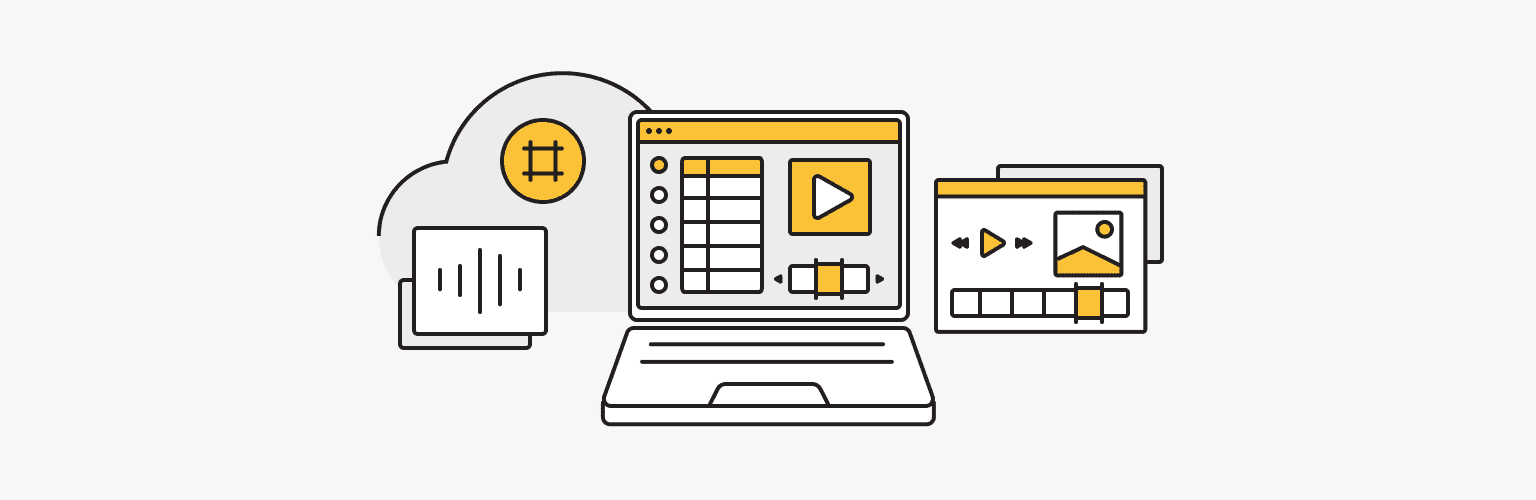
The VEED interface is designed to be user-friendly and easy to understand. It has an organized structure that allows users to navigate and find the tools and functions they need easily.
VEED features drag-and-drop editing, allowing users to easily add elements such as text, images, and sound to their videos. This intuitive feature makes it easy to customize videos without any technical knowledge.
VEED offers a timeline editor that allows precise control over the timing and sequence of video elements. Users can easily trim, cut, and sequence clips.
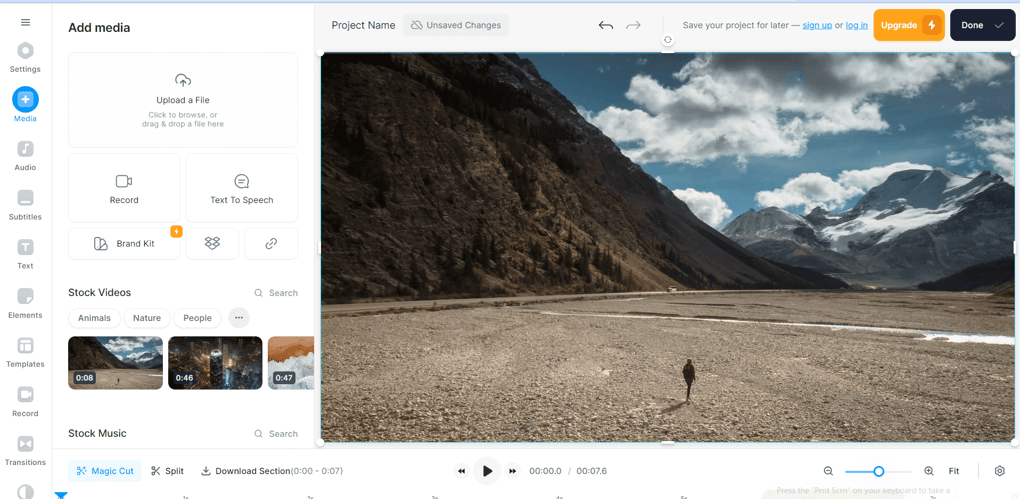
VEED's toolbar provides quick access to key editing tools, including text, images, music, voice-overs, and more. Users can simply click on these tools to start editing videos.
VEED features a settings panel that allows users to customize various aspects of the video, such as canvas size, aspect ratio, and export options. This panel gives you complete control over the technical specifications of your project.
VEED's template library is accessible from the main panel, allowing users to explore and select from various templates to launch their projects.
VEED offers an Elements menu for adding additional elements to videos, such as call-to-action (CTA) buttons. This menu simplifies the process of adding interactive elements to your videos.
VEED Pricing and Plans
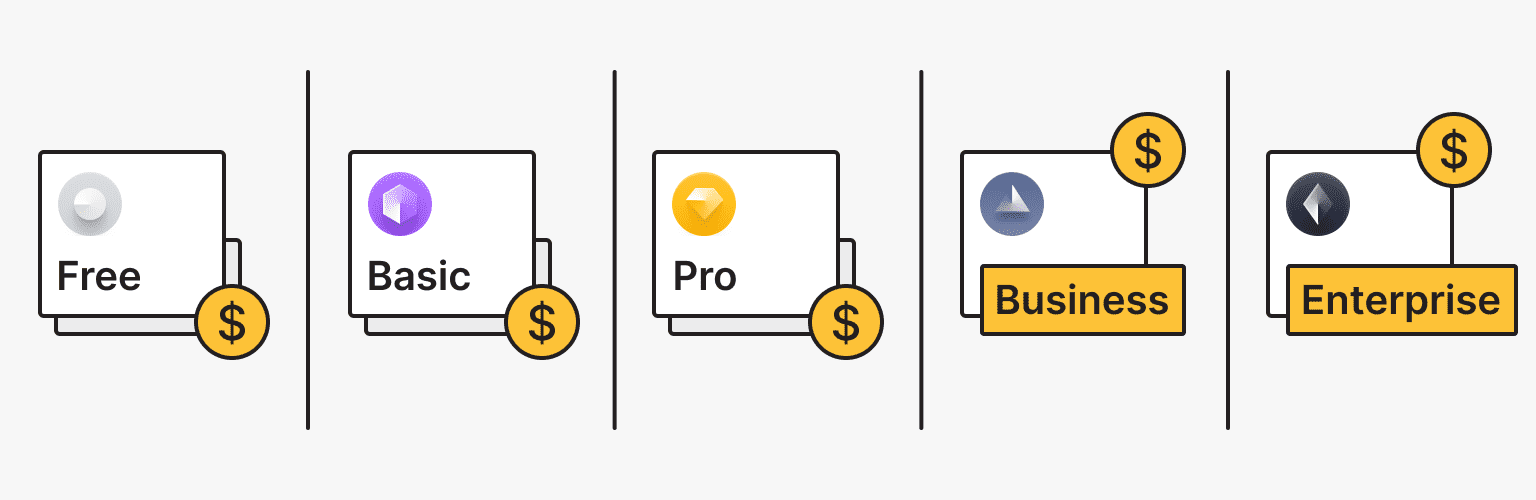
VEED offers a range of pricing plans to suit different user needs and preferences.
Free plan (€0)
- No credit card required
- Basic editing functions
- Export with watermark
- Up to 30 minutes of subtitles
- 1 GB download limit
Basic plan (€13 per user per month, billed annually)
- Removes watermark on export
- Allows you to add up to 720 minutes of subtitles
- Ability to export Full HD 1080p video
- Allows you to export videos up to 25 minutes long
Pro plan (22 euros per user per month, billed annually)
- Designed for professional editors
- Includes 1440 minutes of subtitles
- Provides 180 minutes of translation services
- Artificial Intelligence-based editing features, including Clean Audio and Eye Contact Correction
- Access to stock audio and video resources
Business plan (€58 per user per month, billed annually)
- Offers 8,000 minutes of subtitles
- Includes 240 minutes of AI avatars
- Customizable templates
- Video analytics
- Video call-to-action features
Enterprise plan (customized pricing):
- Focused on the specific needs of your organization
- Includes branded video templates
- Personalized avatars
- Customization of branded fonts, logos, and colors
- Video translation and localization
- Multiple team spaces
- Organizational controls, security, and SSO features
VEED Community and Support
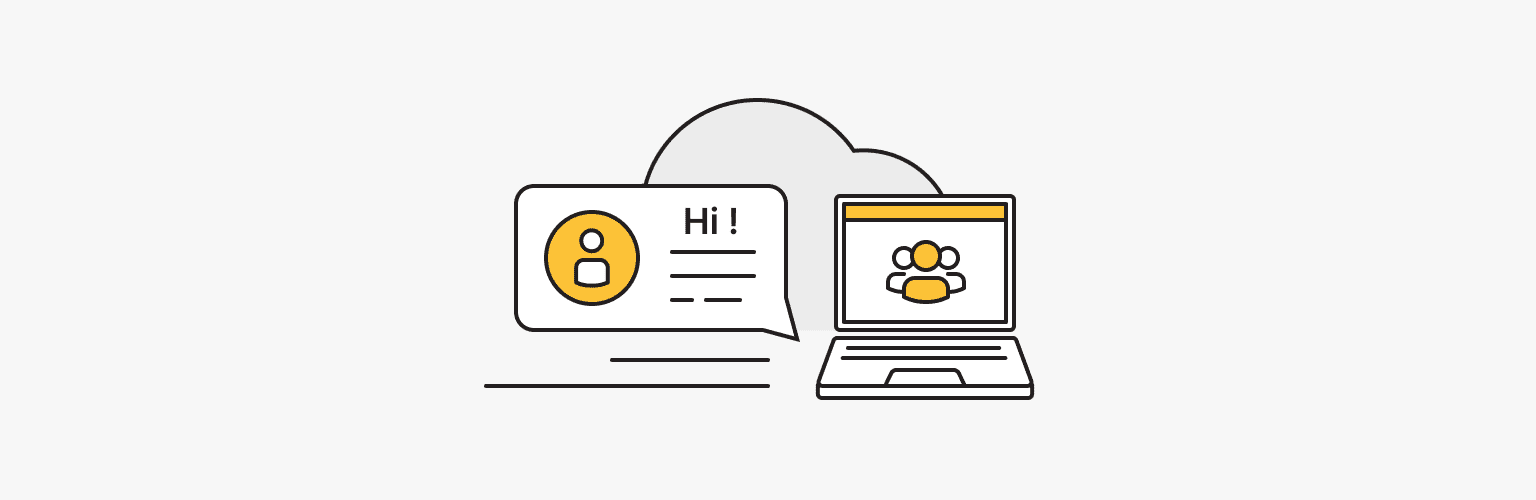
VEED supports a community forum where users can ask questions, share tips and tricks, and participate in discussions related to video editing and VEED features.
VEED offers a chat support feature that allows users to communicate with support representatives in real time. This feature is particularly useful for getting quick answers to specific questions or prompt problem resolution. Users can also contact the VEED support team via email.
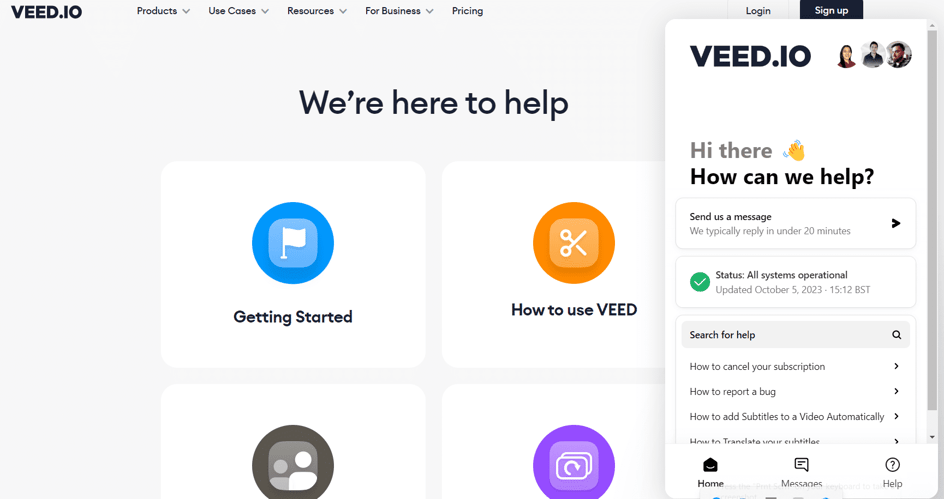
VEED contains an FAQ section that addresses frequently asked questions and problems. VEED also offers in-app help through tips, guides, and pop-up messages that provide contextual information and guidance when using the platform.
For enterprise-level users, VEED offers the option of working with a dedicated account manager. This tailored support allows large organizations to receive assistance and guidance tailored to their needs.
VEED Tutorials and Learning Resources
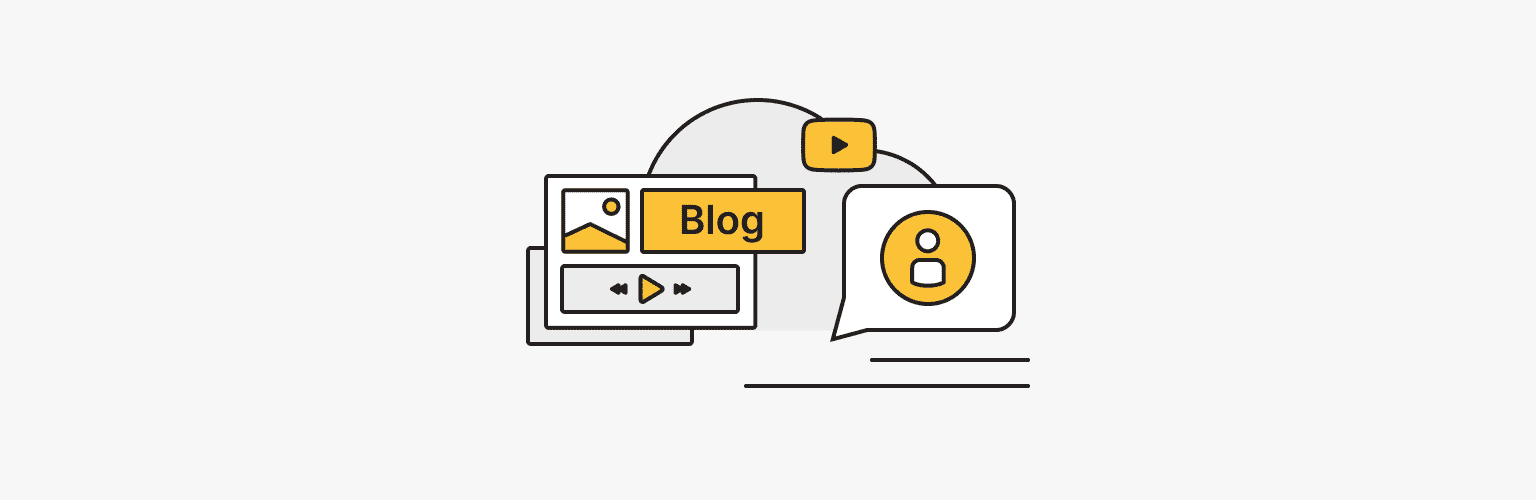
VEED provides many tutorials and resources to assist users with video editing.
The VEED blog serves as a hub for posting articles and resources to help users. Whether you are looking for video editing tips, content creation strategies, or industry information, the blog offers many informative articles.
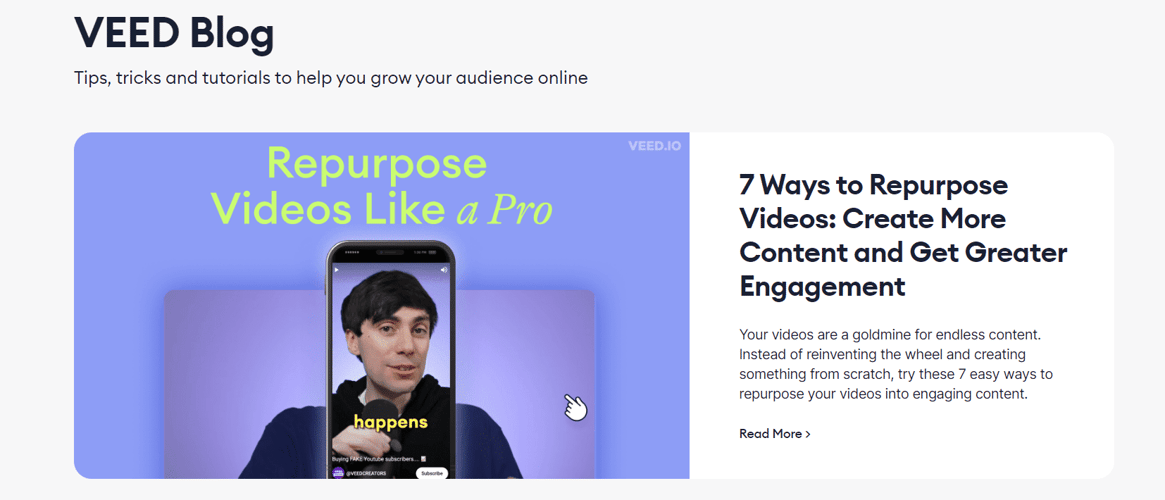
VEED's YouTube channel contains many video tutorials and courses covering various aspects of video editing, from basic techniques to advanced features.
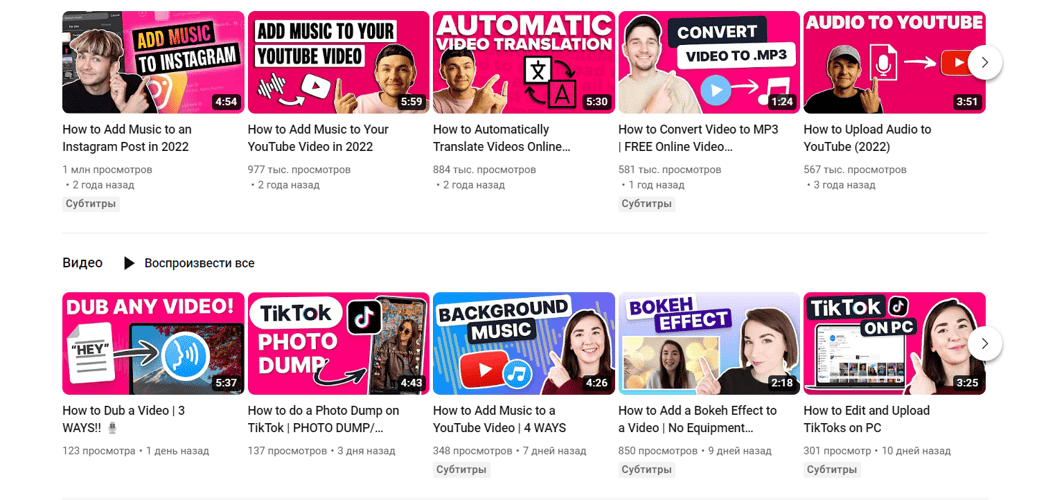
VEED also offers courses that cover specific aspects of video editing in detail. These courses structure the learning process, allowing users to master basic video editing skills and techniques.
VEED also shares valuable information about industry trends in its tutorials and resources. Users can stay up-to-date on the latest developments in video editing, content creation, and online video marketing.
VEED's tutorials and resources are designed to be interactive and user-friendly. They are designed for users of all skill levels, from beginners to experienced video editors, making it easy for anyone to learn and improve their video skills.
VEED Comparison with Similar Tools
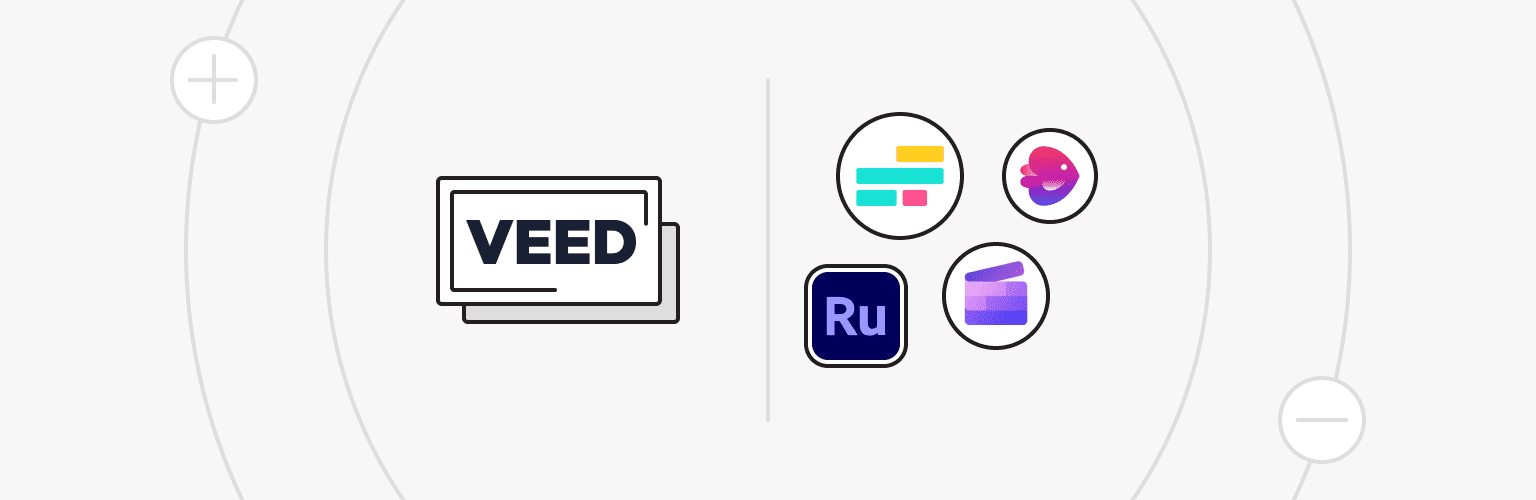
VEED is an all-in-one online video editing tool, but there are several other similar tools available in the market. Let's compare VEED with some of these popular alternatives:
VEED vs. Kapwing
- VEED offers more AI-based features, including auto-subtitles and artificial avatars, which can save you time when creating videos.
- Kapwing is known for its simple and user-friendly interface, making it a good choice for beginners.
- VEED offers a wider range of pricing plans to suit different user needs, including a free one, while Kapwing operates primarily on a pay-per-export model.
VEED vs. Adobe Premiere Rush
- Adobe Premiere Rush is a professional-grade video editing software requiring a more complex learning curve than VEED's friendlier interface.
- VEED offers artificial intelligence tools such as auto subtitles and AI avatars unavailable in Adobe Premiere Rush.
- Adobe Premiere Rush is more suited for advanced video editing tasks and complex projects, while VEED is aimed at beginners and intermediate users.
VEED vs. Clipchamp
- VEED has a wider range of features, including AI-enabled tools and customizable templates.
- Clipchamp is known for its simplicity and ease of use, making it a good option for quick video editing.
- VEED offers a free plan with watermarks, while Clipchamp offers a limited free plan without watermarks.
VEED vs. InVideo
- VEED offers artificial intelligence features such as auto subtitles and artificial avatars.
- InVideo specializes in creating marketing and social media videos, with an extensive library of templates and stock footage.
- VEED is suitable for a wider range of video editing tasks, while InVideo is more marketing-oriented.
VEED Advantages
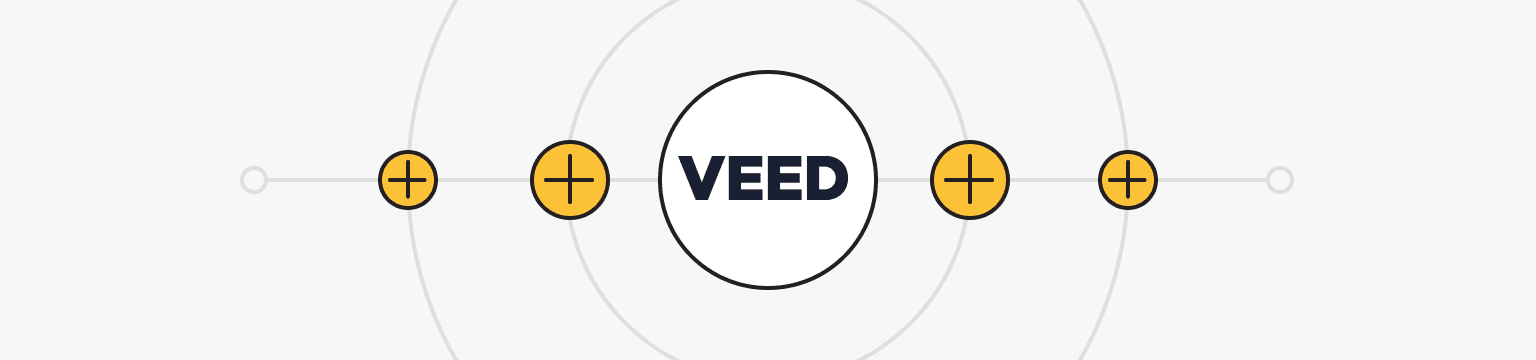
- Ease of use
- Text and subtitle capabilities
- Online editing
- Transcription
- Value for the price
- Stock video and audio
- Integration and export
- Transparency
- Collaboration
VEED Disadvantages
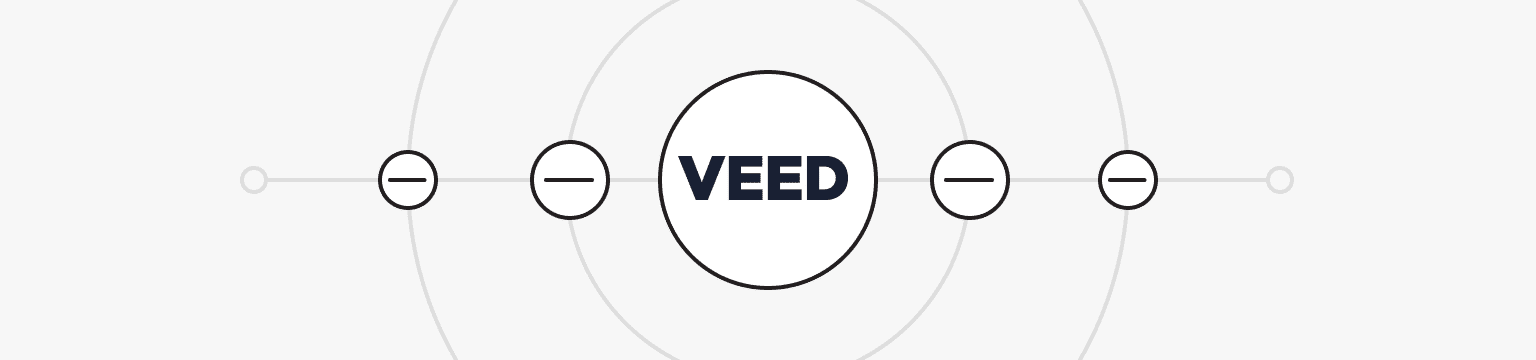
- Performance issues
- Limited editing capabilities
- Subtitle accuracy
- Cost
- Payment and billing problems
- Dependence on internet connection
- Changes and discontinuation of features
- Watermark and branding
In conclusion, VEED is a video editing platform that offers a number of advantages and a wide range of features. Its ease of use, ability to create text and subtitles, online availability, and monetary value make it attractive to individuals and companies looking for an all-in-one video editing solution. VEED's multimedia library, transcribing, and integration capabilities make it more convenient for content creators and marketers.
As with any software, the suitability of VEED depends on individual needs and preferences. Before choosing VEED, you should assess your specific video editing requirements and consider whether the platform fits your workflow and goals. While VEED has its advantages, potential users should weigh the pros and cons to decide whether it is the right video editing solution for them.
VPS
Choose the suitable configuration and enjoy all the benefits of a virtual private server.
From $4.99/moDedicated Server
Smooth operation, high performance, and user-friendly setup - it's all there for you.
From $9.99/mo