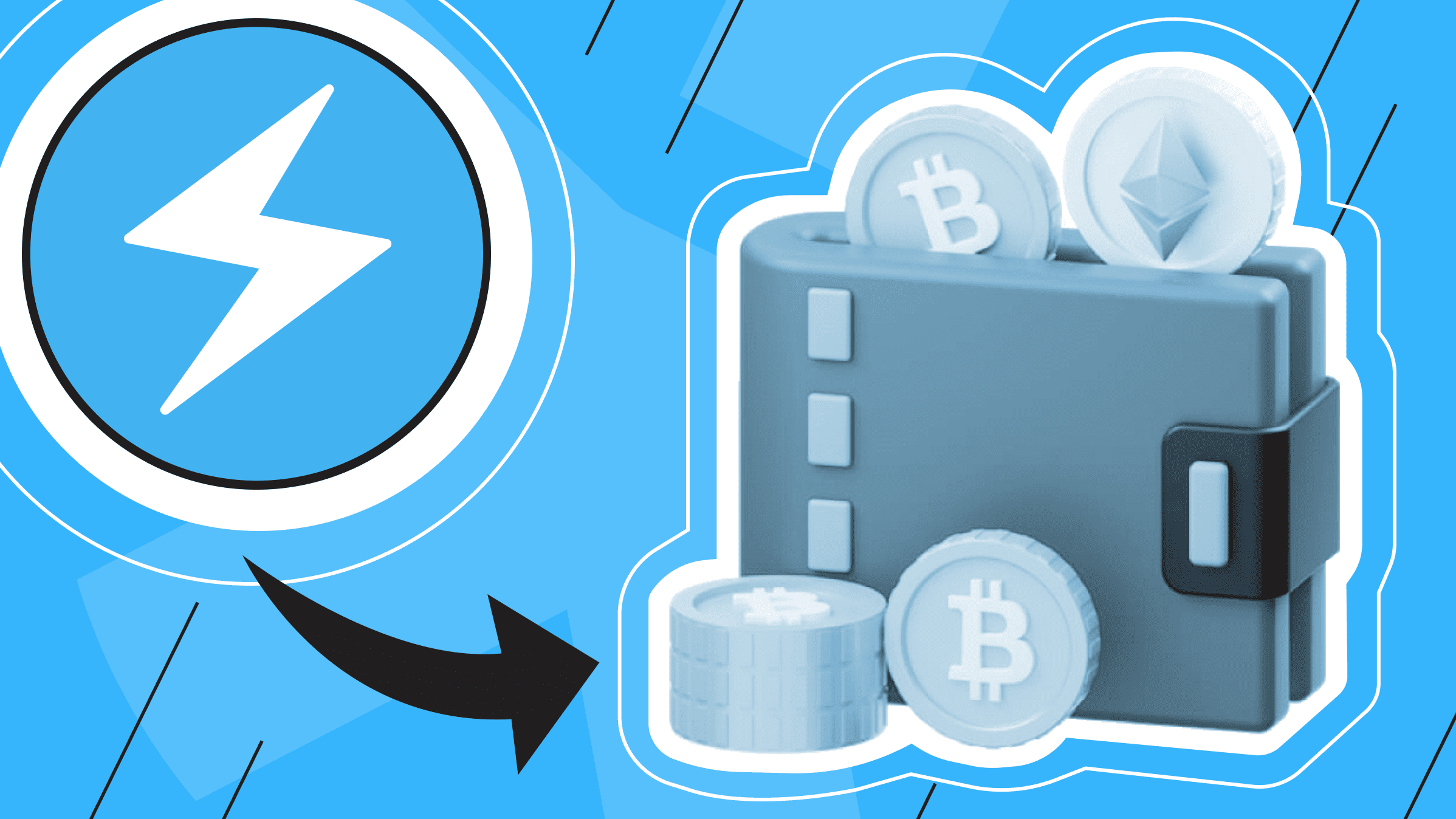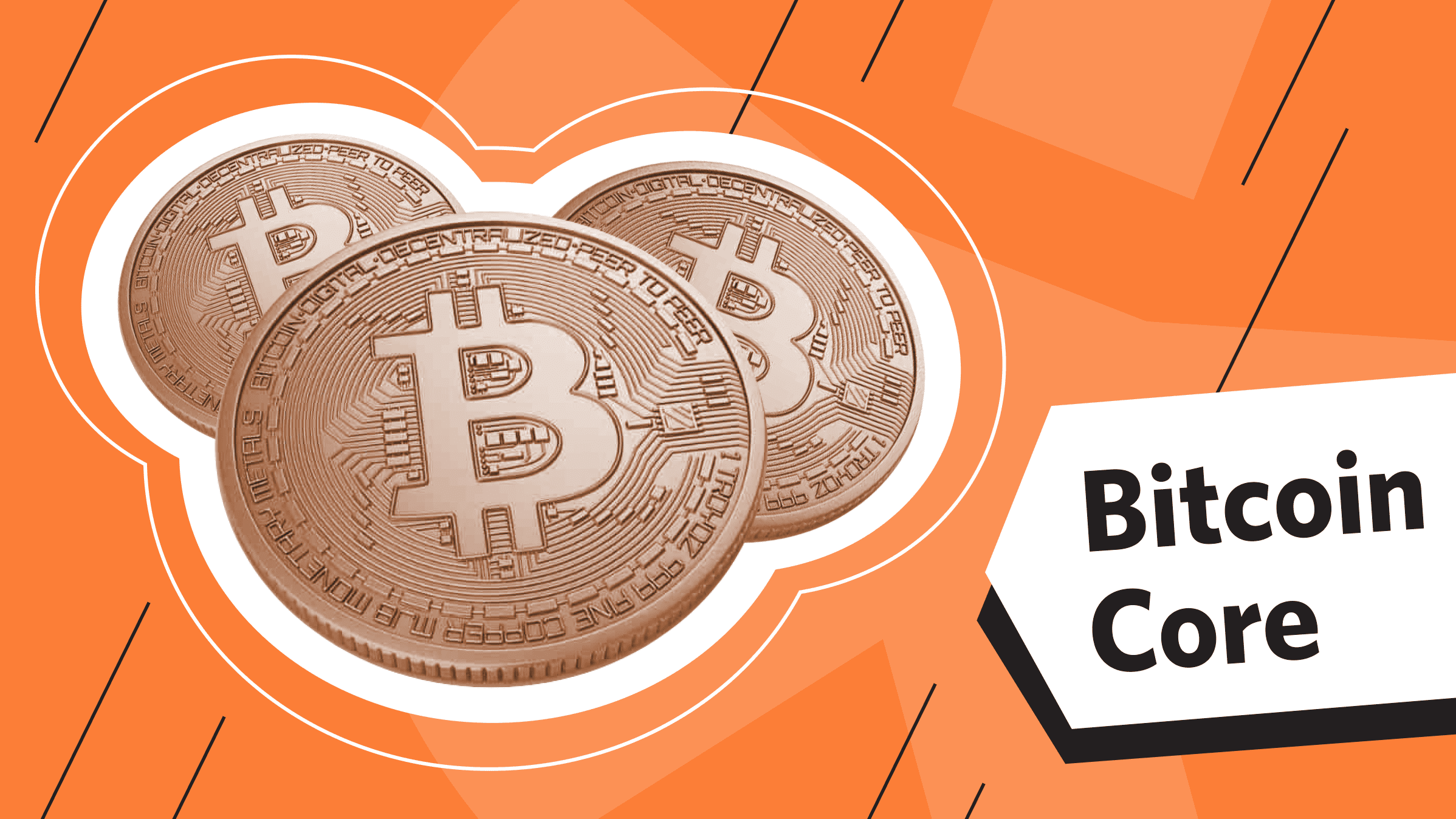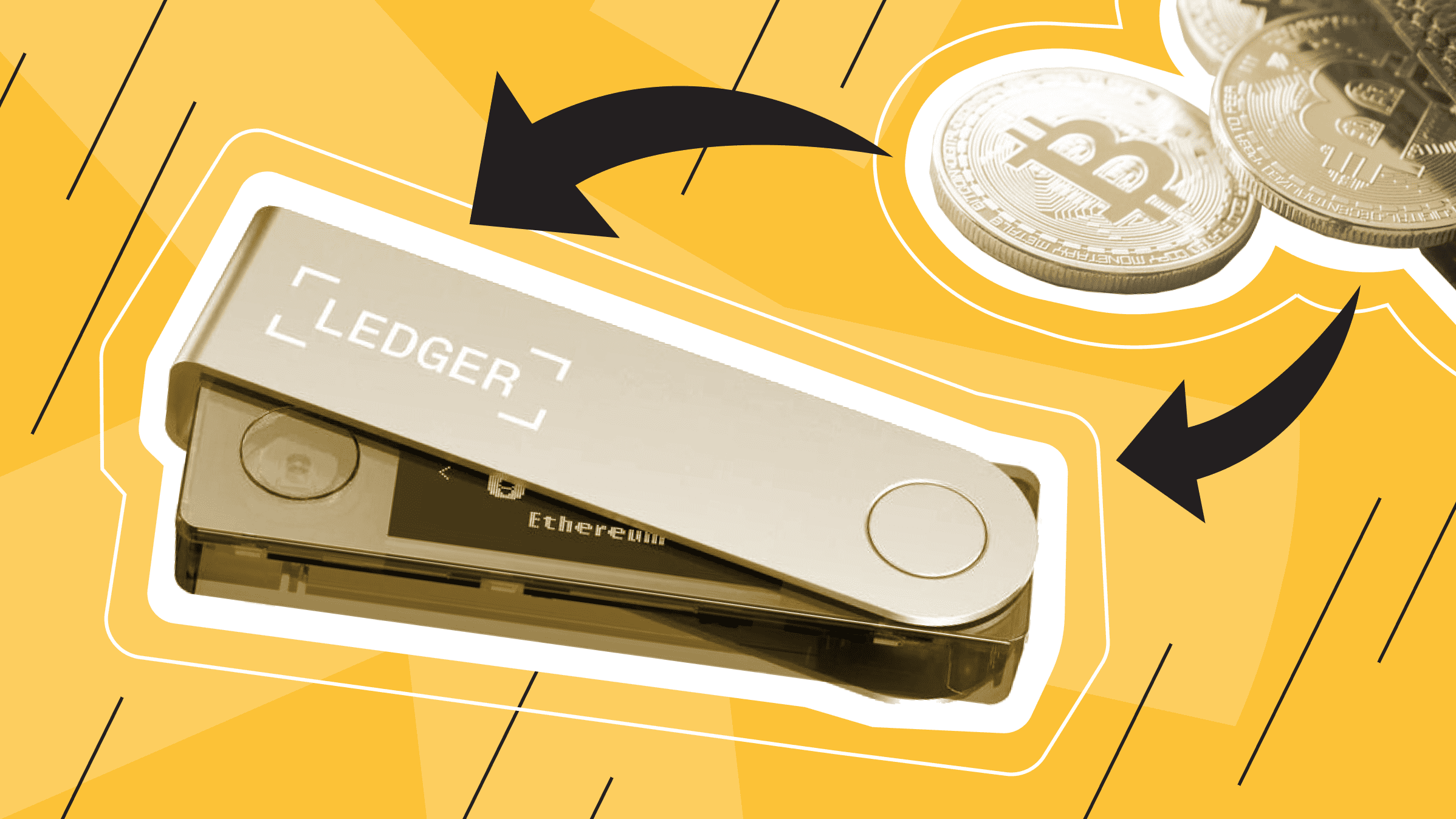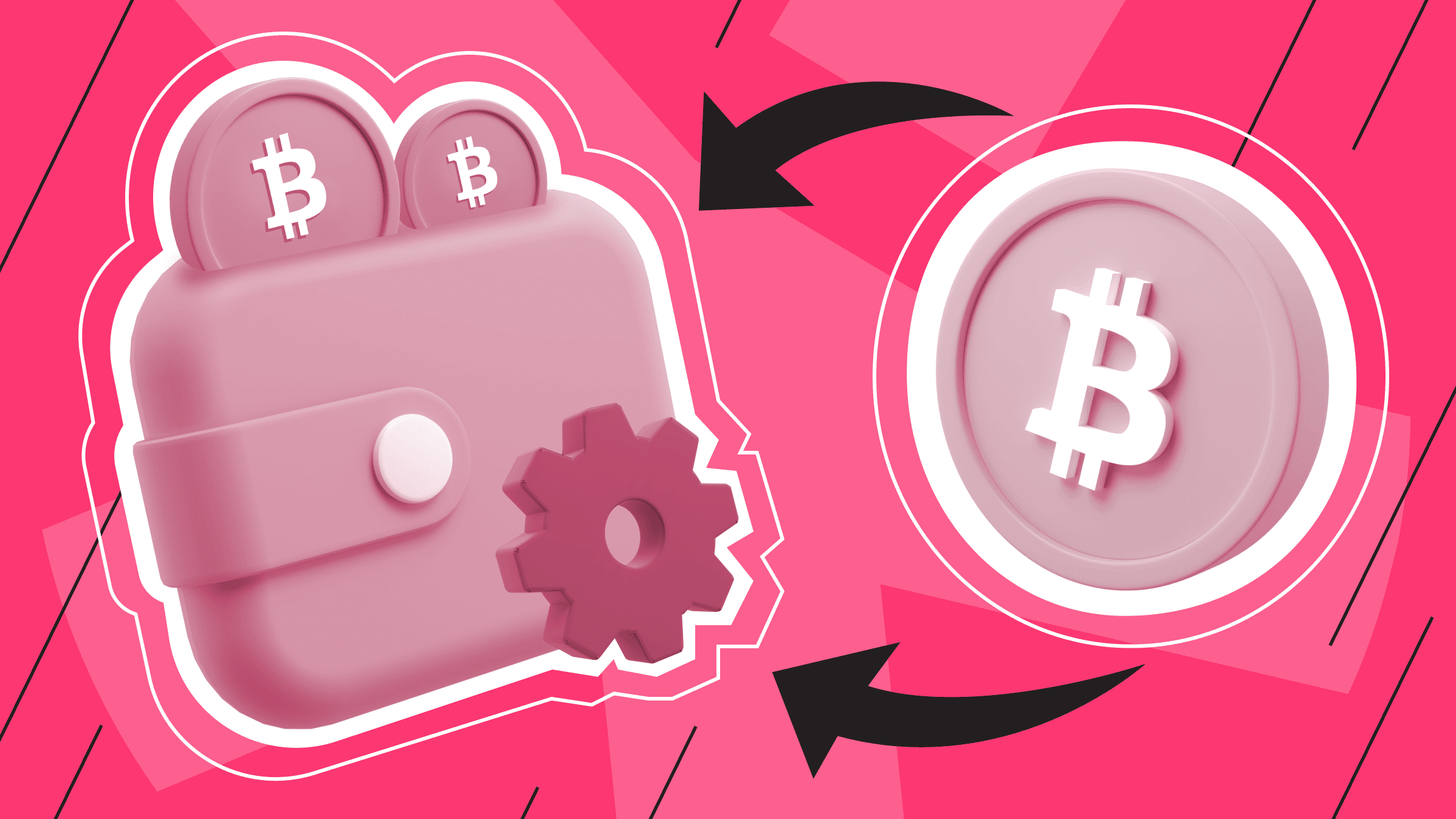
- What is Bitcoin Core?
- Preparation steps before setting up Bitcoin Core wallet
- Set up a Bitcoin Core wallet
- Is Bitcoin Core safe? How to make the Bitcoin Core wallet more secure
- How to receive Bitcoin on Bitcoin Core: process and best practices
- How do I protect my Bitcoin Core wallet with cold storage?
- Bitcoin Core Advanced Features
The Bitcoin Core wallet is a full-fledged Bitcoin network client that stores and transfers coins and maintains the entire network. At the same time, it requires more attention to security than other wallets.
This article will look at the fundamental aspects of setting up a Bitcoin Core wallet and the important elements of wallet security.
What is Bitcoin Core?
Bitcoin Core is the official Bitcoin client, open-source software that fully implements the Bitcoin protocol. Each Bitcoin Core user manages its own node, which has a full copy of the entire blockchain and independently enforces uniform transaction validation rules.
Bitcoin Core includes a transaction validation mechanism, operates as a full node, and provides a cryptocurrency wallet for sending and receiving Bitcoin (buying and selling Bitcoin is not available in this case).
Bitcoin Core synchronizes the entire blockchain, while other wallets operate through SPVs. This software can accept and process transactions and participate in consensus. Other wallets just send transactions.
Unlike the web-based versions of other cryptocurrency wallets, Bitcoin Core also requires a complete program installation.
Bitcoin Core provides more anonymity than identity-based wallets. However, because of the complete history of the blockchain, Bitcoin Core may be slower than other wallets.
Because Bitcoin Core implements the Bitcoin protocol in the most holistic and complete way, it requires more resources but offers many advantages. For more details on how Bitcoin Core works, read the article "Bitcoin Core: Revolutionizing Decentralization and Stability in the Bitcoin Ecosystem”.
Preparation steps before setting up Bitcoin Core wallet

First, you'll need 2GB of RAM to prepare for setting up the wallet, 100+GB of free hard drive space to download the entire blockchain transaction history and even more for future transactions stored on the hard drive.
A broadband connection, preferably with unlimited traffic, and multiple USB drives dedicated to wallet backups are also required.
You must have the desire and ability to keep your computer clean and secure and to monitor your online behavior more closely. Since security is essential to this wallet, you should monitor it carefully.
We recommend using an antivirus scanner such as AdwCleaner, Bitdefender, or McAfee and antivirus software such as Avira Free Antivirus, Norton Security Deluxe, or Avira. For additional file protection, you can install any Anti-Ransomware tool, a program that deserves your trust.
Remember to update your operating system to the latest version, be it Windows, MacOS, or Linux (Ubuntu is preferred for Bitcoin Core). Updates often include security improvements.
Set up a Bitcoin Core wallet
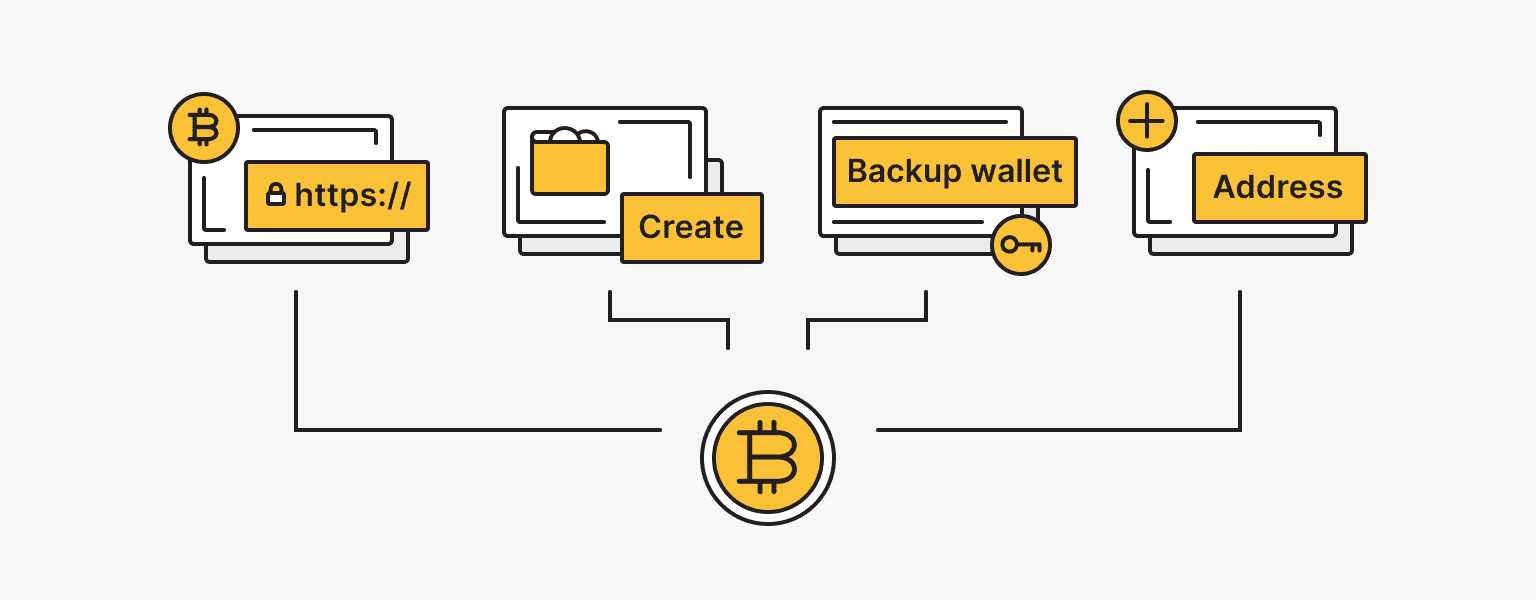
Step №1
Install the Bitcoin Core program by downloading it from https://bitcoin.org/en/bitcoin-core/. If you search for the program directly on a search engine, you may end up on a fraudulent site offering malware to steal bitcoins.
Ubuntu, macOS, Linux, ARM Linux and Windows all support the Bitcoin Core client. The download folders will be created automatically. If you already have an older version of the Bitcoin-Qt or Bitcoin-Core client installed, simply replace or update the files. You should also make a backup of the wallet.dat file before updating it if you already have the wallet.
Step №2
Run the installation file and wait; this process takes a long time. Depending on your connection speed, the download time may vary. The newer the computer and its system, the faster the data processing.
Step №3
Once synchronization is complete, click the "File" menu and select "New/Restore Wallet". Select "Create New Wallet''. The next step is to choose a password. Use a strong complex password consisting of various characters. Write the password on several pieces of media and keep them in a safe place. Remember that if you lose this password, you will permanently lose access to your Bitcoin Core wallet. However, it will protect it from being hacked.
After creating a wallet, the Bitcoin Core application generates a new public address and private key. The public address is used to receive Bitcoin, and the private key is used to send Bitcoin from the wallet.
Once the password is set, the program will shut down. Do not interrupt the shutdown process, as this may destroy the wallet and the loaded blockchain.
Step №4
Restart the wallet, which will now work with an encrypted password. Scan your computer regularly to avoid the effects of malware. Only enter a password if you are sure that your computer and all connected devices are clean.
Step №5
Before sending and receiving cryptocurrency to a new wallet, create a backup of it. To do this, go to the "File" menu and select "Backup Wallet". A window will appear on the screen where you can specify the location of the wallet backup. In this case, the wallet.dat file stores all information about your personal wallet, including the automatically generated unique Bitcoin address and private key.
Whenever you create a new wallet public address or change something, such as importing a new private key, you should create a backup of the wallet.dat file. You should keep backups on USB drives and store multiple file versions to prevent the file from being corrupted or to avoid situations where it is destroyed due to hard drive corruption. In addition, if a USB becomes defective, you should always have other drives with the same data.
Step №6
How do you get your private keys from Bitcoin Core? To import private keys into Bitcoin Core, you must first backup your wallet file, open the DebugWindow, and unlock the wallet with the command "walletpassphrase [your-passphrase] 20", where the number 20 represents the number of minutes the wallet should be unlocked. Then run the import command in the console: "importprivkey [your-wallet-address]". Your wallet address is the Bitcoin address for which you want the private key. Your wallet address can be found in the "File" and "Receiving addresses" menu.
Step №7
Add the addresses of people or companies you frequently send cryptocurrency to. Go to the "File" and "Sending Addresses" section. There, you can add a description and the recipient's address. Make sure the Bitcoin address is up to date. If you send cryptocurrency to an address the recipient no longer controls, those bitcoins cannot be recovered and will be lost forever.
Is Bitcoin Core safe? How to make the Bitcoin Core wallet more secure

Enhanced security and privacy can be achieved in the following ways:
- Consistent with the Tor network, privacy is enhanced by masking the sender's IP address. This makes it virtually impossible to track your activities.
- Use a VPN. Every action you take goes through an encrypted tunnel on the network, which also effectively masks your IP address.
Personal VPN
For those who want to remain undetected online and secure their data. Dedicated IP and complete anonymity.
- You can use a passphrase consisting of 12-24 random words as an alternative to a complex password. This is much harder for a hacker to guess.
- Back up your blockchain and configuration files regularly. Store them in different storages so you can always access two or more copies.
- Using multiple signatures in the Bitcoin Core wallet allows you to increase its level of security. Multiple key pairs (e.g. 3 pairs) are generated instead of one. Each transaction requires the signature of multiple keys at once. Thus, even if you lose one key, the funds will be safe, and there is protection against hacking and the possibility of shared ownership of funds by several people.
How to receive Bitcoin on Bitcoin Core: process and best practices
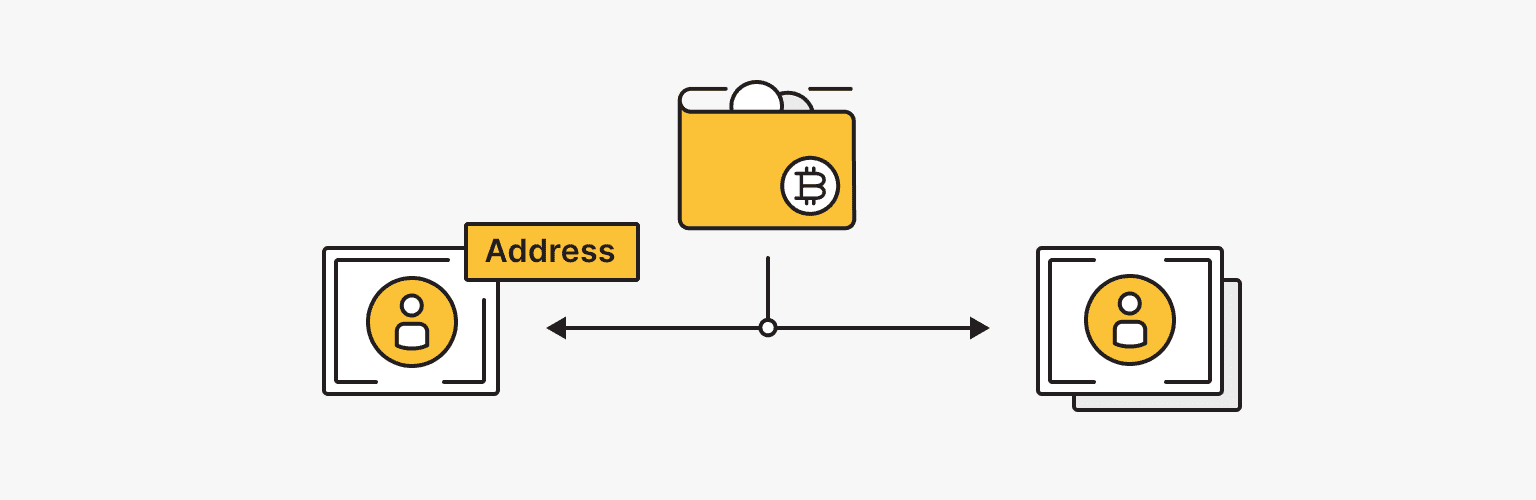
To receive Bitcoins, simply tell the sender your public address. To send bitcoins, go to the "Send" tab in the Bitcoin Core program and enter the recipient's public address and the number of Bitcoins you want to send. Then, enter your wallet password and click the "Send" button.
It's important to note a few basic steps for sending cryptocurrency:
- Generate a new unique public address for each transaction to maintain anonymity.
- Enter the recipient's information, the amount, and the fee. Bitcoin has 8 digits after the decimal point so you can send less than a whole bitcoin. Remember to double-check the amount you enter a few times before sending. The Bitcoin Core client will likely offer you a default commission at the time of sending, but you can set it yourself. The higher you set the commission, the faster your transaction will be confirmed. However, you should not set it too high or too low. You can also use online calculators to determine the optimal fee for your transaction, depending on how quickly you want it to be fully confirmed.
- Review the information twice before confirming the transaction. Enter the password if required, and the transaction will be processed.
What to know about transaction confirmations. A zero confirmation transaction is a blockchain transaction not yet registered on the blockchain network. Zero confirmation transactions are stored in the miners' mempool.
That is, the transaction has already been initiated but not confirmed by the miners on the blockchain. Only the user who initiated the transaction knows about it, and the transaction is considered to have zero validation until a block containing the transaction is mined.
Once a miner verifies a request, it is added to its own version of the blockchain ledger. Other miners and other users, called nodes, then verify that the first miner's suggestion is correct and valid, after which a new block containing all of these transactions is added to the public blockchain. Once the block is added to the blockchain, your transaction is validated.
A confirmed transaction means that the transaction has been added to the blockchain. This means that the payment has been registered and cannot be reversed. This means that the funds will soon appear in the recipient's wallet.
Bitcoin blocks containing all recent transactions are added to the blockchain every 10 minutes. In theory, your transaction will receive its first confirmation within 10 minutes of sending the request. The number of confirmations required to process a cryptocurrency transaction (from 1 to 6) depends on the exchange and sometimes on the transfer amount.
You can easily check the status of a Bitcoin transaction and see if it has been validated and how many times. When you send Bitcoins, in addition to the private key, you also receive a Bitcoin Transaction ID (TxID), that can be used to track the transaction.
How do I protect my Bitcoin Core wallet with cold storage?
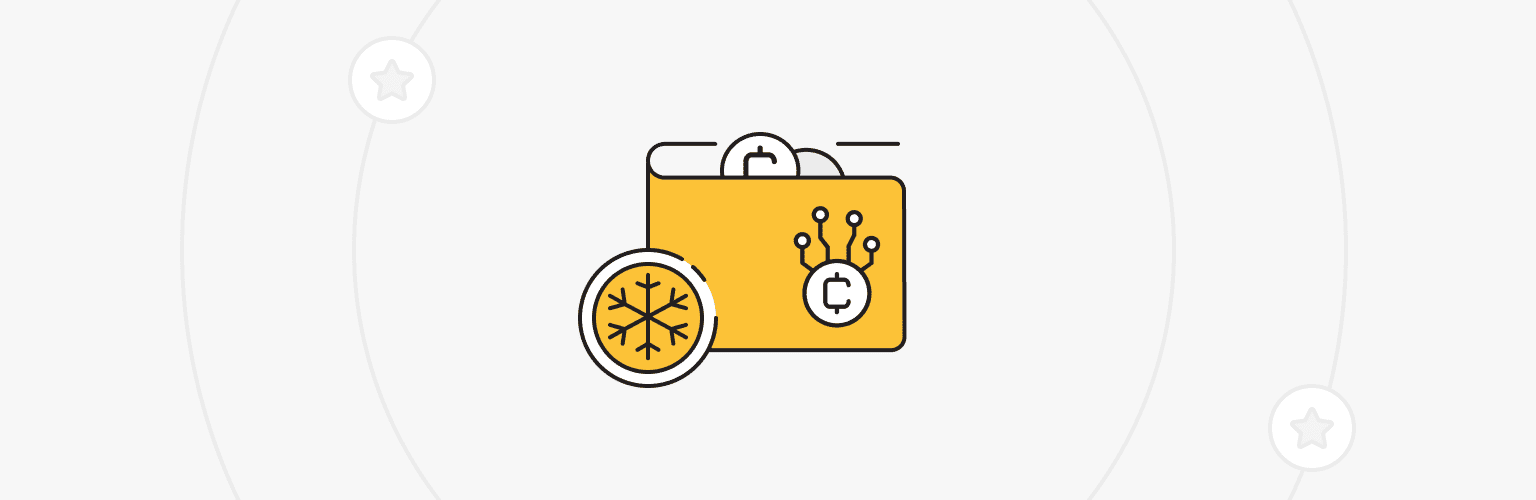
What is cold storage? It is a method of storing cryptocurrency assets without an internet connection. The lack of an online connection is a protective measure that prevents unauthorized access to funds and increases security against potential cyberattacks.
Technically, cryptocurrency cannot be stolen from a cold wallet because the assets are not stored in the wallet but in private keys, and your cryptocurrency is on the blockchain. This means that a cold wallet protects the private key; if you lose it, you lose your cryptocurrency funds forever.
With a cold wallet, you have complete control over your private keys, and don't have to rely on a third party (an exchange or a custodian, unlike a hardware cold wallet).
Setting up a cold wallet takes a few steps:
- Select an appropriate hardware wallet that provides cold storage.
- Follow the wallet manufacturer's setup instructions.
- Create and save a strong password or recovery passphrase that you can use to access your wallet if you lose your device or forget your password.
- If your wallet supports it, set up additional security measures, such as two-factor authentication.
- Before using a hardware wallet, ensure you have backups and can access them in case your device is lost or damaged.
Top best cold wallets for storing cryptocurrency.
Each transaction made on the Internet is temporarily transferred to a cold wallet. The digital signature is then transmitted to the Internet network. The private key is not connected to the network server, so a hacker cannot access the private key used to complete the transaction.
https://blog.ishosting.com/en/what-is-a-cold-wallet/#how-does-a-cold-wallet-work
The transaction process with a cold wallet can be described as follows:
- Connect the cold wallet to a computer or device with Internet access.
- Open the wallet software and select the option to send crypto.
- Enter the recipient's address and the amount you wish to send.
- Review all details carefully before confirming the transaction.
- Confirm the transaction on the cold wallet using the confirmation buttons or security mechanisms provided by your device.
- Wait for the transaction to be confirmed on the blockchain.
- When the transaction is complete, disconnect the cold wallet from the Internet and return it to a safe location.
Bitcoin Core Advanced Features
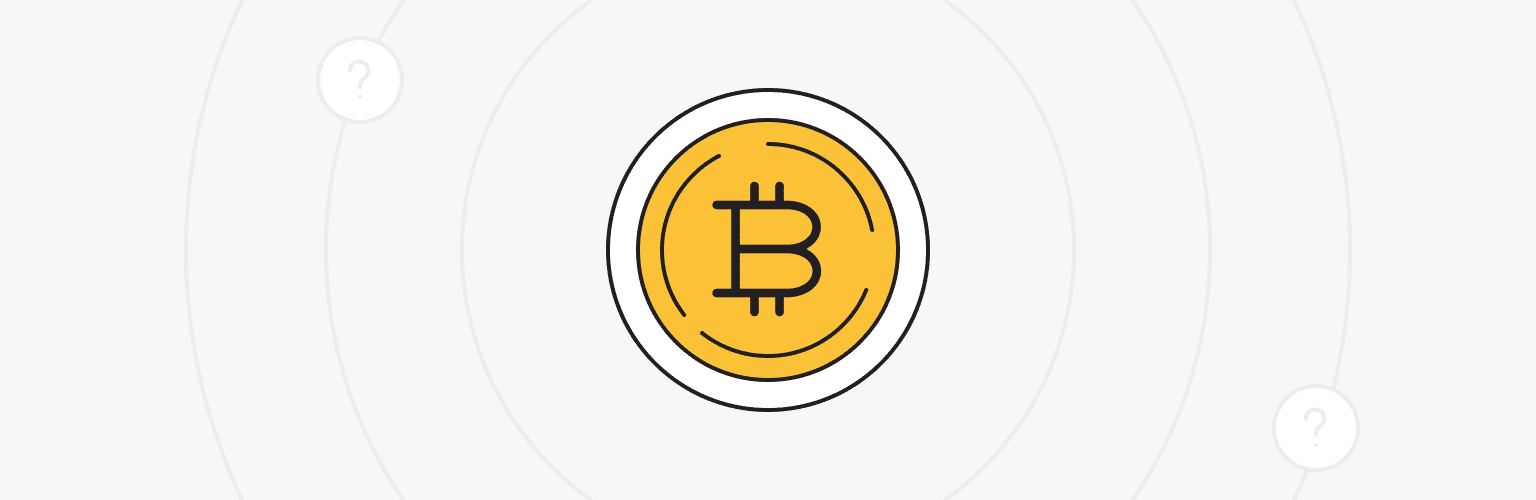
In addition to the basic wallet functionality, Bitcoin Core provides additional features such as full node, console, and debugging.
Bitcoin Core can be configured as a full node in the Bitcoin network. A full node downloads and stores the complete history of Bitcoin transactions and independently verifies their validity. Users running a full node can verify all blocks and transactions themselves, vote on protocol changes, and increase the decentralization of the network.
As for the Bitcoin Core console window, more advanced users can interact with the Bitcoin wallet and network through commands. Creating new addresses, sending transactions, importing and exporting private keys, analyzing blocks and transactions, and configuring various wallet and network parameters are all available through the console.
You can learn about other advanced ways to use Bitcoin Core in this article.
VPS
Choose the suitable configuration and enjoy all the benefits of a virtual private server.
From $4.99/moDedicated Server
Smooth operation, high performance, and user-friendly setup - it's all there for you.
From $9.99/mo- What is Bitcoin Core?
- Preparation steps before setting up Bitcoin Core wallet
- Set up a Bitcoin Core wallet
- Is Bitcoin Core safe? How to make the Bitcoin Core wallet more secure
- How to receive Bitcoin on Bitcoin Core: process and best practices
- How do I protect my Bitcoin Core wallet with cold storage?
- Bitcoin Core Advanced Features