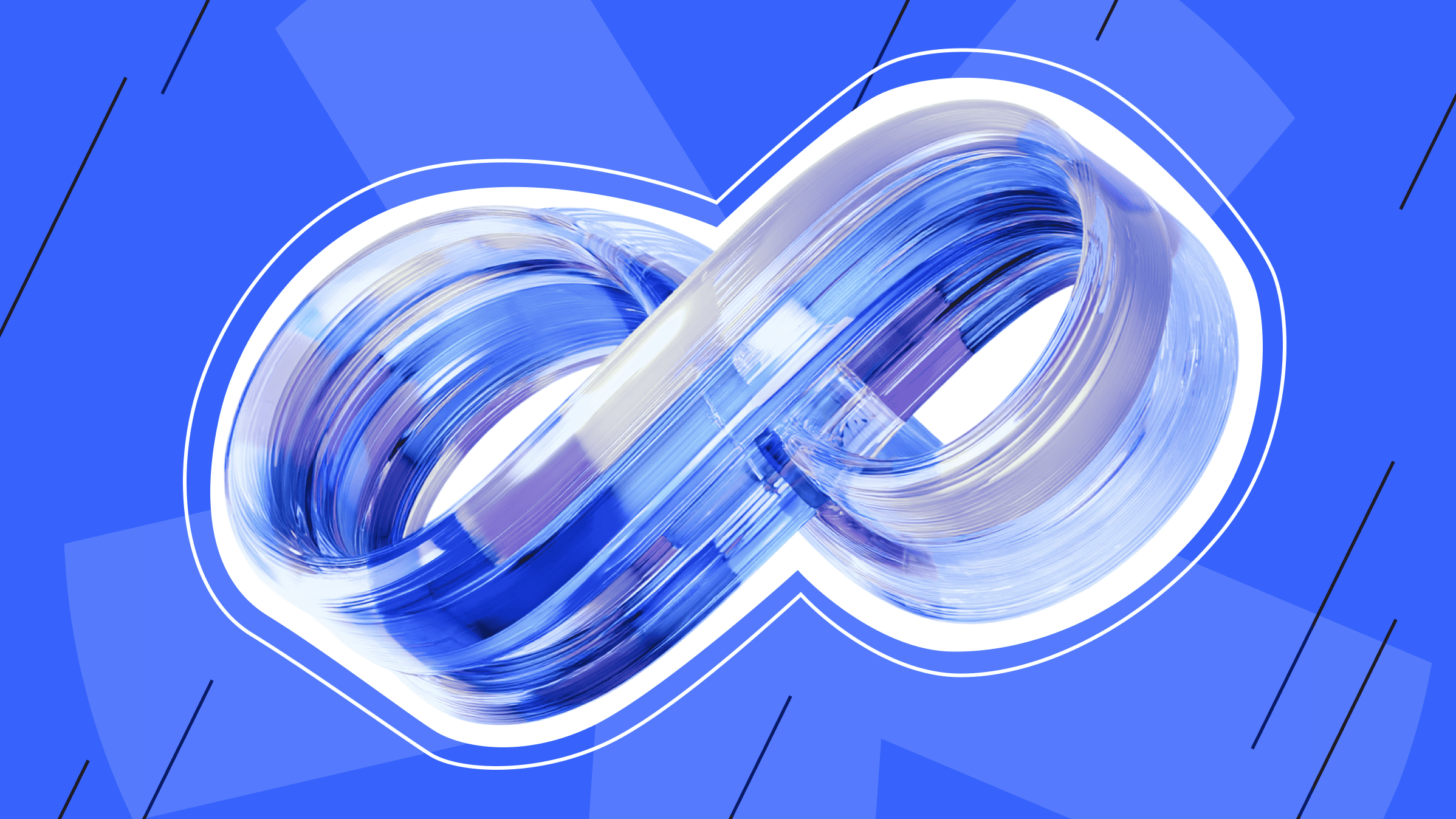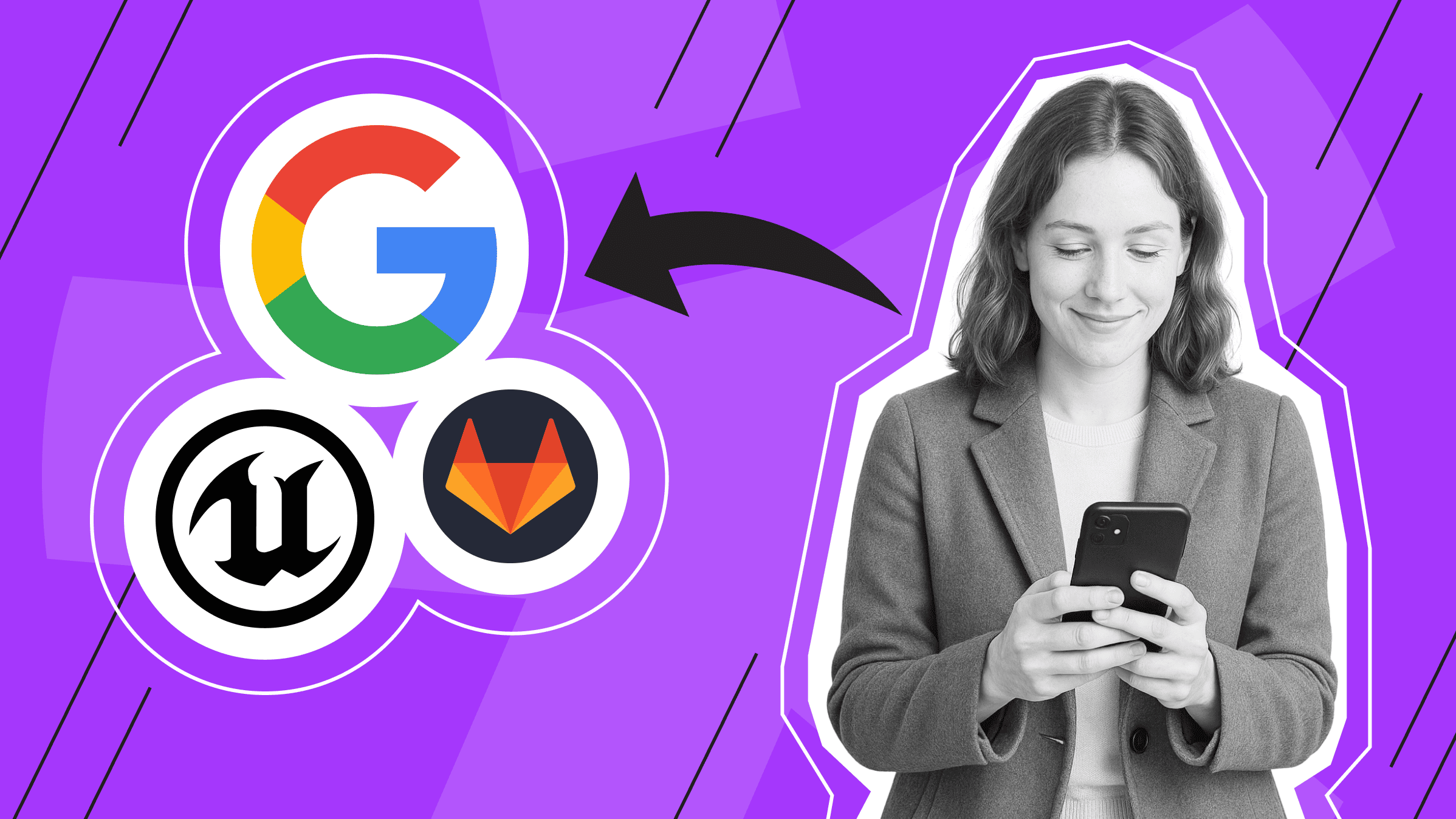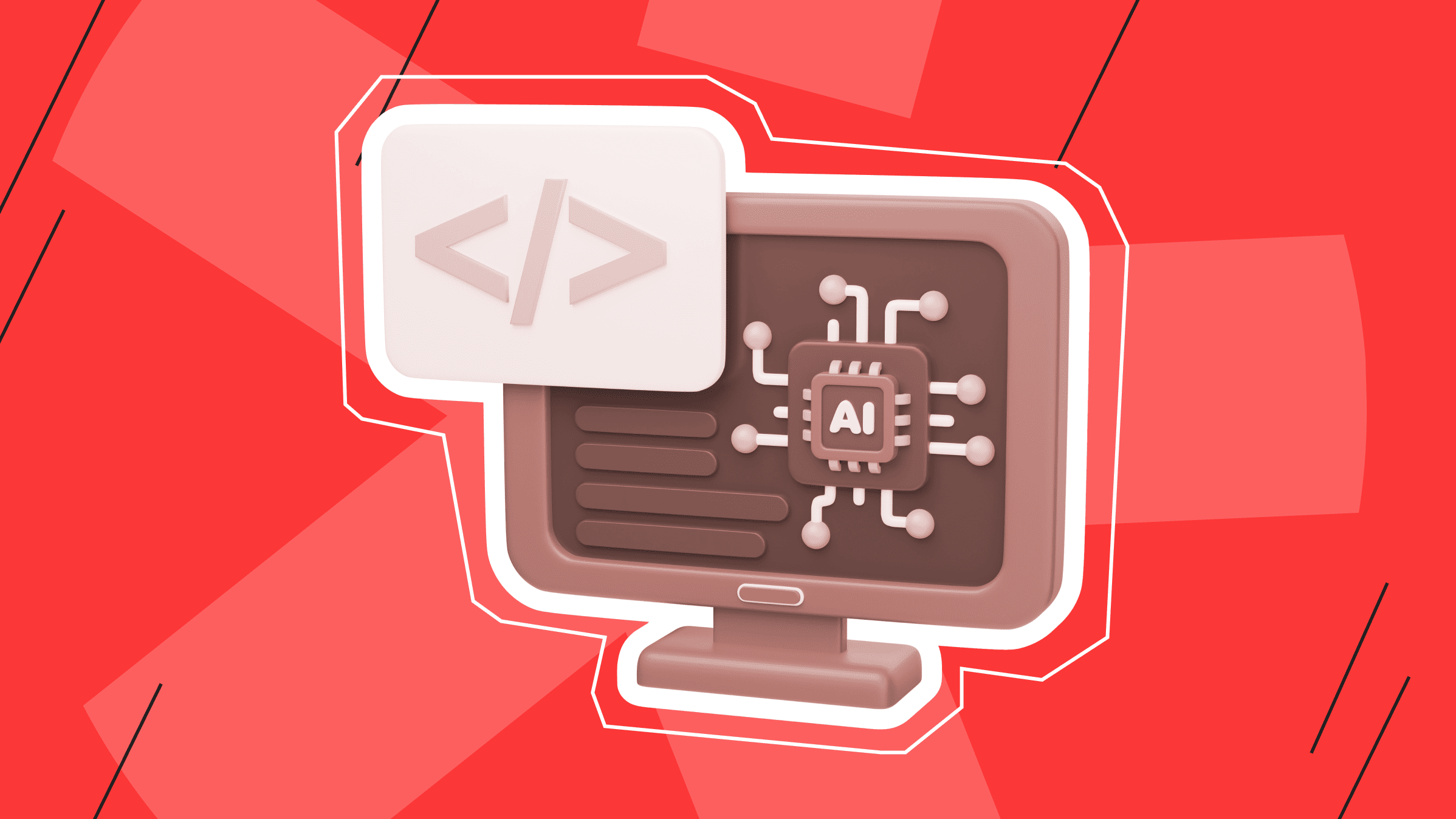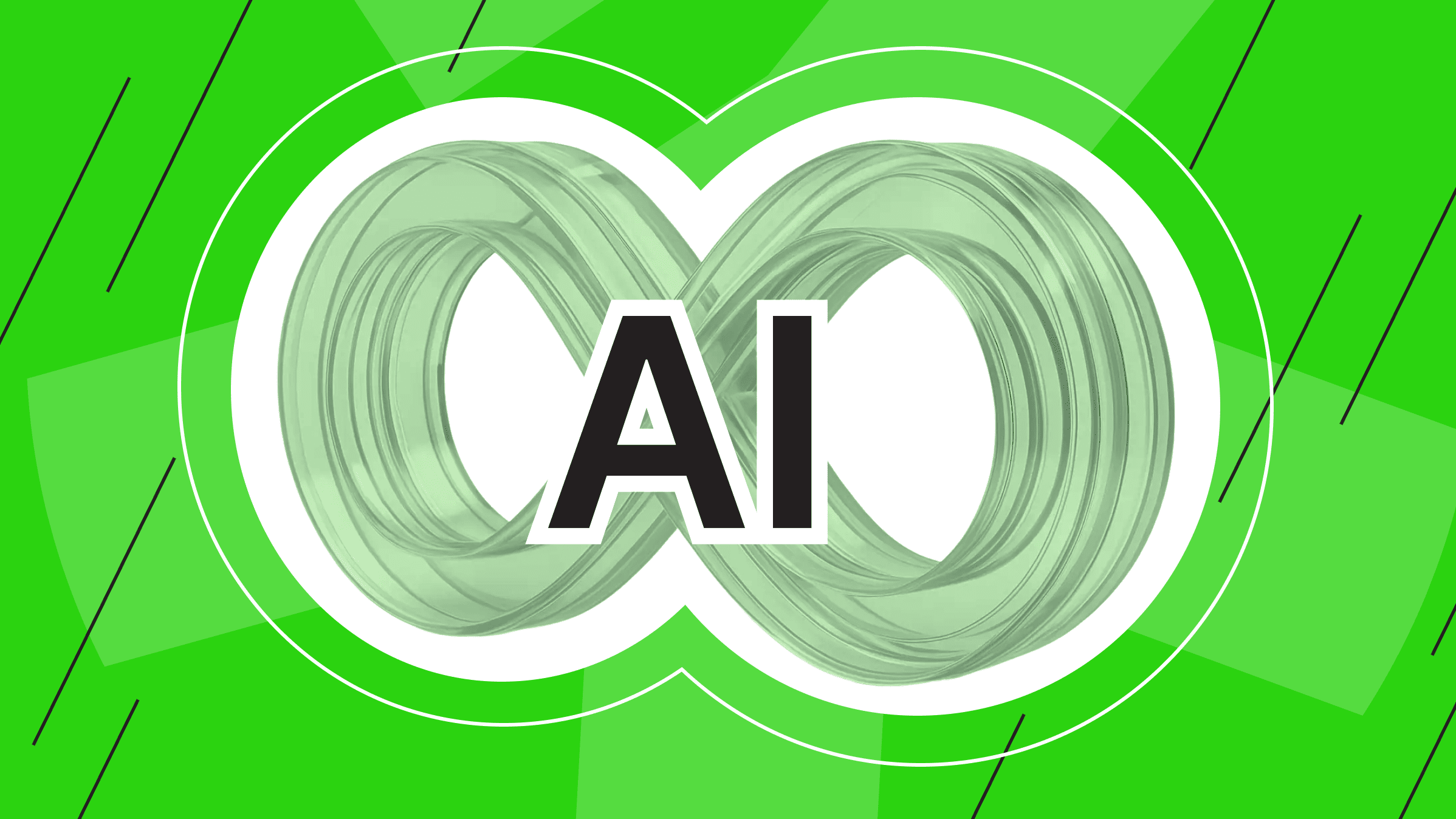
AI tools for DevOps won’t replace engineers or resolve unusual, multi-layered failures. What they can do is surface issues before a glitch turns into a headline incident. With the right setup, a script can sift through logs more efficiently, highlight metric anomalies, and pinpoint weak spots in the system.
That’s the real value of AI in DevOps — saving time where hours used to vanish into manual work.
This article offers a few simple ways to combine different AI tools for DevOps and what you’ll need to make them work. These aren’t universal recipes; adapt them to your stack or just use them as a springboard to build your own.
We’ll talk infrastructure, too. Sometimes a single GPU is appropriate for periodic tasks, sometimes you’ll need Kubernetes (K8s) and a task queue, and sometimes a hybrid with stable loads on bare metal and peaks in the cloud fits best.
There are plenty of options, and you’re the one who knows which is “best” for your case. You see the architecture, constraints, and goals. Applying AI tools for DevOps is then a matter of execution and a bit of imagination.
Why Teams Need AI Tools for DevOps
Teams need AI tools for DevOps to do the same work faster and more reliably. Real usefulness shows up in practice, but here are common ways AI in DevOps can take a load off your team:
- Incident prevention. Scripts flag metric and log anomalies before humans do, and summarize errors in a readable format.
- Alert noise reduction. Classification and deduplication cut alert fatigue and help engineers focus on what matters.
- Faster triage and fixes. Correlating events (logs → traces → release) drives down mean time to recovery (MTTR).
- Resource optimization. Load forecasting, autoscaling/rebalancing, and right-sizing virtual machine (VM) recommendations are all within reach of a well-built AI script.
- Runbook-driven self-healing. AI can kick off predefined playbooks — restarts, node isolation, or config rollbacks.
- Team enablement. Answers from internal policies, generated docs, or Infrastructure as Code (IaC) and command line interface (CLI) guidance via AI.
AI in DevOps is an add-on to your processes. Without solid metrics, logging, and tests, AI automation won’t make a significant impact.
Hardware and Infrastructure for AI Workloads

Infrastructure often decides everything: speed, stability, and whether you can scale at all. In practice, DevOps and AI converge on choices about AI infrastructure and the top DevOps tools that will carry your workloads from prototype to production.
In a perfect world, you’d estimate the load first, then pick (or combine) the right path. This is where DevOps with AI strategies helps teams map effort to impact, and where using AI in DevOps often starts with quick wins.
GPUs and TPUs
The first thing you might consider is GPU and TPU clusters.
GPUs have become the backbone of acceleration in AI projects thanks to their ability to execute many operations in parallel. They’re available in personal builds and from a wide range of hosting providers.
At the same time, Tensor Processing Units (TPUs) emerged. It’s a special-purpose chip designed specifically for machine-learning workloads (matrix ops in neural networks, to be exact). TPUs are optimized for TensorFlow and are primarily available through Google Cloud (Cloud TPU).
In short:
- TPU clusters are Google’s cloud “subsystems” with excellent performance on specific tasks for DevOps with AI (e.g., training large neural networks).
- GPU clusters can be self-built or rented from various providers, typically using NVIDIA or AMD cards.
The choice depends on how much you’re ready to invest upfront in infrastructure and how you want to manage ongoing costs. These stack decisions are core AI infrastructure choices that also influence which top DevOps tools you’ll standardize on for builds and observability.
When Do You Need Clusters?
If your model is small, a single GPU on a workstation or a server will do.
But for large datasets that require parallel training, you may need multiple GPUs — that is, a cluster.
Linking multiple GPU nodes significantly boosts compute for training neural networks and processing big data. Plus, GPU clusters are easy to run with open-source frameworks like TensorFlow, PyTorch, and others. This helps you avoid vendor lock-in, as the whole system can be migrated to another provider at any time.
When combining DevOps with AI at scale, you’ll often manage your own GPU cluster with open-source software. For example, Slurm, a high-performance computing cluster orchestrator, is the de facto standard in high-performance computing.
TPU clusters are a bit different from general AI infrastructure. They’re not as flexible, but for large-scale projects, they can deliver the best price-performance ratio thanks to high energy efficiency and native optimization for matrix operations. However, TPU clusters are available only through Google Cloud and are tuned for specific frameworks.
Where to Start
For lower upfront costs, you can rent a GPU server or use pay-as-you-go cloud GPU instances. This is a good fit for smaller datasets, startups, and individual developers to try the top DevOps tools.
If your project is large and you have a clear growth plan, cloud TPUs can reduce the cost per unit of work.
Put simply, GPUs are more cost-effective early on or with bursty, irregular workloads, while TPUs pay off for truly large, steady workloads. Map these trade-offs to your DevOps and AI roadmap to phase migrations cleanly.
Containerization for AI Services
Popular containers like Docker and Podman make sure your AI tool for DevOps or service runs the same on any host — developer laptop, test VPS, or a production cluster.
A container bundles exact versions of libraries, models, the Python interpreter, and other required components.
Containers also clearly split responsibilities: developers focus on code, while DevOps handles deployment and infrastructure, interacting through the container as a shared unit of software delivery.
When to Use Containerization
Use it when you move from an experimental script to a long-lived service.
For teams using AI in DevOps, containers are often where the top DevOps tools first integrate with model services.
Example: you’ve built a machine learning (ML) model that automates a task in your DevOps pipeline. To integrate it into production (CI/CD, orchestration, scaling), wrap the model as a REST service or a runnable script inside a container.
Exception: trivial one-off jobs using AI in DevOps that you run manually. For everything else, containerize and be done with it.
Kubernetes for Scaling
Kubernetes is widely used for MLOps. It can scale AI services horizontally under load, spread parallel jobs across nodes, and optimize resource usage (CPU, RAM, and GPU via device plugins) so you’re not paying for idle cores.
It also has built-in resilience. If some nodes fail, Kubernetes restarts Pods on healthy nodes. For long-running ML pipelines, self-healing matters — your cluster rides through hardware hiccups without a full stop.
On the security side, Kubernetes includes a lot out of the box: NetworkPolicies, RBAC, and Secrets for keys and tokens.
But Kubernetes itself isn’t an MLOps suite. It’s a platform you build on.
For end-to-end ML workflows, teams often add open-source tools:
- Kubeflow. Components for running ML pipelines on K8s.
- KubeRay. Distributed Python and AI with the Ray framework.
- MLflow. Experiment tracking and model versioning within a Kubernetes setup.
What’s the catch?
Kubernetes adds operational complexity. If you’re a solo DevOps engineer on a small project, spinning up full K8s for a couple of services is likely overkill. Start with containers and lightweight orchestration.
As your app and team grow, investing in Kubernetes pays off at scale.
Cloud or Bare Metal
Cloud GPUs/servers and physical (dedicated) servers are the two core approaches to infrastructure. This is a DevOps and AI solution where your choice of tools and host can impact the total cost of ownership. Here’s the quick version of each.
Virtual Private Server
A VPS is a virtual machine running on a shared physical host. You’re assigned a guaranteed isolated slice of that host’s resources.
Modern VPS plans can be plenty for small AI workloads or DevOps routines such as CI/CD and monitoring.
Perks: low monthly price, spin-up in minutes, and easy scale-up (upgrade the plan or add resources).
If you’re rolling out an AI helper that periodically parses logs or kicks off scripts, a VPS will do the job — but it’s not the right space for heavyweight projects.
Dedicated Server or Bare Metal
Physical hosting can mean using your own server in an office or data center, or renting a dedicated (bare metal) server with GPUs from a hosting provider. You get full control of the hardware with no virtualization layer, which delivers maximum performance.
Bare metal is ideal for resource-critical workloads, like intensive AI model training, large databases, and rendering. In other words, nothing stands in the way of squeezing the most out of your CPUs and GPUs.
The trade-off is cost (the hardware itself plus ongoing operations) and the need for qualified engineering or ops support.
When you rent a server from a provider, some of that burden is lifted (provisioning, facilities, replacement parts). However, the price will still be higher than a VPS because you’re getting the whole server and stronger isolation.
Cloud Services
By “cloud” here, we mean hyperscalers (AWS, Azure, Google Cloud) that offer virtual machines, including GPU instances and, in some cases, TPUs.
Cloud hosting feels similar to a VPS in terms of how you use it (you get a VM), but it’s differentiated by the provider’s broader ecosystem of managed services.
The main advantage is flexibility and scalability: you can instantly provision capacity when you need it and shut it down when you don’t. There’s no capital expenditure for hardware; you pay only for the compute hours and resources you consume.
This is optimal for variable workloads or experimentation. However, if you run resources 24/7 over a long period, be prepared: renting in the cloud can end up more expensive than owning or renting physical servers.
There are also trade-offs — moving large datasets to and from the cloud can be slow and/or costly (think network throughput and data egress fees).
How to Combine Multiple AI Tools for DevOps

We’ve already covered several popular AI tools for DevOps:
- GitHub Copilot
- Snyk
- Harness
- Datadog
- PagerDuty
- Dynatrace
- Sysdig
These tools span multiple stages of the DevOps lifecycle, including code authoring, pipeline orchestration, infrastructure monitoring, and incident automation. Each works great on its own — but who says you can’t combine them?
1. Orchestration via Argo CD
GitOps is most convenient to implement with Argo CD. Your repository becomes the single source of truth, and environment syncs stay predictable.
If you need a fast signal on whether a release has degraded key metrics, add Harness for automated verification using Datadog data. Together, you get a transparent chain: changes in Git → rollout → metric checks → decision to proceed or roll back.
Important: enable Argo CD’s prune option deliberately. It’s off by default, which is the safer stance for controlled resource cleanup.
# Argo CD Application (fragment)
apiVersion: argoproj.io/v1alpha1
kind: Application
metadata:
name: my-application
namespace: argocd
spec:
project: default
source:
repoURL: 'https://github.com/my-org/my-repo.git'
path: deployments/production
targetRevision: HEAD
destination:
server: 'https://kubernetes.default.svc'
namespace: production
syncPolicy:
automated:
selfHeal: true
prune: true # enable only when your cleanup policy is clearly defined
syncOptions:
- CreateNamespace=true
2. Fast Feedback Loop for Incidents
AIOps plus clear runbooks is a strong combo for incidents. Moogsoft (or a similar platform) helps de-noise alerts and surface the real signals, while GitHub Copilot speeds up writing the actual fix. That shortens the “found → fixed” cycle.
However, Copilot alone doesn’t reduce MTTR. It only helps you author the patch faster. MTTR improves when alerting discipline, immediate access to a fix path, and AIOps all work together.
Core steps:
- Signal from monitoring. A metric breaches its threshold.
- Aggregation/deduplication. AIOps or a simple rule classifies it as an incident and enriches the context.
- Incident creation. A ticket is created with a priority and an owner.
- Safe automated action. Rollback, feature toggle off, or traffic throttling.
- Verification. If metrics return to normal, close the incident and record MTTR.
- Post-incident review. Refine thresholds or rules.
3. When Security Is Baked into CI/CD
You can wire security checks directly into your CI/CD pipeline so they run automatically.
In Jenkins, run Snyk via the CLI and scan everything in one pass: application code, containers, and IaC. This eliminates debates about when to test and establishes a consistent, always-on scanning strategy.
Set a severity threshold for discovered issues (for example, --severity-threshold=high) and define the conditions under which the build should fail. This is a practical example of AI for CI/CD automation when combined with policy gates in DevOps and AI workflows.
Basic structure with a Snyk scan step:
// Jenkinsfile — Snyk scan step
pipeline {
agent any
stages {
stage('Build') {
steps { sh 'npm ci && npm run build' }
}
stage('Security Scan') {
steps {
withCredentials([string(credentialsId: 'SNYK_TOKEN', variable: 'SNYK_TOKEN')]) {
sh '''
snyk auth "$SNYK_TOKEN"
snyk test --severity-threshold=high --command="npm run build"
# for containers/infra-as-code:
# snyk container test my-image:latest --severity-threshold=high
# snyk iac test ./ --severity-threshold=high
'''
}
}
}
stage('Deploy') {
steps { sh 'echo "Deploying application..."' }
}
}
}
4. Predictive Analytics on Real Metrics
Datadog is great for collecting metrics and logs in real time, while Business Intelligence (BI) tools (like Tableau or Looker) are better for trends, forecasting, and release-over-release comparisons.
In practice: pull metrics via the API, land them in S3 or your warehouse, then have Tableau or Looker build the visuals you need. Pairing observability with the top DevOps tools for BI closes the loop for DevOps with AI decision-making.
Don’t treat Datadog as a data warehouse. It’s designed for monitoring, rather than long-term storage and analytics.
# Exporting Datadog metrics for loading into a warehouse/BI
FROM=$(date -d '1 day ago' +%s); TO=$(date +%s)
curl "https://api.datadoghq.com/api/v1/query?query=avg:system.cpu.user{env:prod}.rollup(300)&from=$FROM&to=$TO" \
-H "Content-Type: application/json" \
-H "DD-API-KEY: $DD_API_KEY" \
-H "DD-APPLICATION-KEY: $DD_APP_KEY" \
-o /tmp/dd_cpu.json
# Next: upload to S3/warehouse and visualize in Tableau/Looker
5. UI testing with AI in DevOps
You can automate UI tests with AI-assisted tools like Applitools, testRigor, and mabl.
They integrate cleanly with Jenkins via CLI or plugins, and you can route summaries to Slack.
One caveat: keep AI-driven testing short, stable, and focused on core user flows and visual diffs only.
// Jenkins — example of running visual/AI-assisted UI tests
stage('Visual/UI Tests') {
steps {
sh '''
# Option 1: Applitools
applitools --api-key "$EYES_KEY" run --suite smoke
# Option 2: testRigor
# testrigor run --project my-app --suite regression --token "$TESTRIGOR_TOKEN"
'''
}
post {
always {
archiveArtifacts artifacts: 'reports/**', fingerprint: true
// optionally: post a brief summary to Slack
}
}
}
6. Infrastructure as Code with AI Assistance
Define Infrastructure as Code and accelerate authoring with AI helpers like GitHub Copilot.
Copilot can speed up drafting Terraform/Ansible templates, but you still need automated checks for formatting, validation, Terraform plan, and policy enforcement (OPA/Sentinel). That safety net saves time as you scale.
Don’t skip policy checks — they keep your infrastructure within shared guardrails.
Pin Terraform and provider versions, and fetch Amazon Machine Images dynamically via data "aws_ami". This keeps configs portable across regions and resilient to updates. Pass region and subnet as parameters so the same HashiCorp Configuration Language can deploy to different environments without edits:
aws_region and subnet_id are exposed as variables to separate logic from environment details. Store values in *.tfvars and override per environment (dev, stage, prod) while reusing the same module.
# main.tf
terraform {
required_version = ">= 1.5.0"
required_providers {
aws = {
source = "hashicorp/aws"
version = "~> 5.0"
}
}
}
provider "aws" {
region = var.aws_region
}
# Don’t hardcode the AMI — pull the current Amazon Linux 2 for the region
data "aws_ami" "al2" {
most_recent = true
owners = ["137112412989"] # Amazon
filter {
name = "name"
values = ["amzn2-ami-hvm-*-x86_64-gp2"]
}
}
resource "aws_instance" "example" {
ami = data.aws_ami.al2.id
instance_type = "t3.micro"
subnet_id = var.subnet_id
tags = {
Name = "MyInstance"
ManagedBy = "terraform"
Env = "dev"
}
}
aws_region and subnet_id are exposed as variables to separate logic from environment details. Store values in *.tfvars and override per environment (dev, stage, prod) while reusing the same module.
# variables.tf
variable "aws_region" {
description = "AWS region"
type = string
default = "eu-central-1"
}
variable "subnet_id" {
description = "Target subnet ID"
type = string
}
_______________________________
# IaC PR checklist
terraform fmt -check
terraform validate
terraform plan -out tf.plan
# Policy as code (examples)
# opa test policy/ && opa eval --data policy/ 'data.allow == true'
# sentinel apply -config=./sentinel.hcl
7. ChatOps with Brain, Not Just Chatter
Finally, ChatOps is another implementation of AI in DevOps. You can turn Slack or Teams into a unified feed for releases, alerts, and security events.
Keep messages short and in context — include the service, environment, and links to a dashboard or logs. When appropriate, AI bots for DevOps collaboration can triage alerts and attach the right runbook from the top DevOps tools you already use.
Example channel alert:
[Alert] Web API latency p95 ↑
Service: web-api Env: prod Run: #5412
Dashboard: <url> Logs: <url>
Action: on-call SRE paged (sev2)
Timestamp: 2024-10-27 10:00:00 UTC
You can implement this with Datadog:
curl -X POST "https://api.datadoghq.com/api/v1/monitor" \
-H "DD-API-KEY: $DD_API_KEY" -H "DD-APPLICATION-KEY: $DD_APP_KEY" \
-H "Content-Type: application/json" \
-d '{
"name": "web-api latency p95",
"type": "query alert",
"query": "avg(last_5m):p95:http.server.request.latency{service:web-api,env:prod} > 400",
"message": "@slack-#alerts [Alert] web-api p95 latency high\nDashboard: <https://dd.example|open>",
"tags": ["service:web-api","env:prod"],
"options": { "notify_no_data": false, "thresholds": { "critical": 400 } }
}'
Datadog will deliver the notification directly to the Slack channel #alerts.
Limits of AI Tools for DevOps: When Discipline and Skills Make the Difference

There are plenty of cases where even advanced AI tools for DevOps won’t fix foundational issues. Here’s when human discipline and experience are non-negotiable.
- AI assistants are good at routine and typical scenarios (analyzing logs, restarting a crashed service, setting up alerts based on a template). But during atypical outages or attacks, you need an engineer’s expertise. No AI in incident management can fix a complex incident or a physical hardware failure with a single click.
- AI systems are only as useful as the data they are trained on and the algorithms they are based on. If logging is chaotic, metrics are incomplete, and incidents aren’t documented, AI won’t magically improve things.
- Automation is an add-on to existing processes, not a replacement for them. If a team lacks reliable deploys, tests, or code review, adding AI for code checks or incident prediction won’t cover those gaps.
- Not everything that can be automated should be automated. The final analysis of an incident still rests with humans, since they can take into account the context that a model doesn’t have.
AI in DevOps delivers real advantages — it accelerates routine work, flags emerging issues, and optimizes resources. But it performs best on top of a strong foundation: mature processes, quality data, and a capable team. Discipline and skills remain the cornerstone, even as you adopt AI in DevOps.
How Does It Fit into the is*hosting Infrastructure?

Our goal is to provide you with a predictable environment where your pipelines run exactly as designed.
For environment separation (staging and production) or simply to “try things out,” choose a VPS plan with an unmetered 1 Gbps port. That’s plenty for logs and metrics without traffic caps. Weekly backups are included. You get both SSH and Virtual Network Computing access, so it’s equally convenient to automate tasks or configure them manually when needed.
If your project needs tighter network isolation, you can add IPv4 addresses (up to 256 per VPS) to cleanly arrange load balancers and service subnets. Pricing per IP is fixed with no hidden fees.
VPS resources scale as you grow: bump RAM and SSD when CI/CD runners, application performance management agents, caches, or traffic spikes demand it.
If you’re targeting CPU inference, watch CPU and RAM under load:
- Medium VPS (3 vCPU / 4 GB RAM). A baseline for small models and the API layer.
- Premium VPS (4 vCPU / 8 GB RAM). More comfortable for multiple workers and vector search.
- Elite VPS (6 vCPU / 16 GB RAM) and Exclusive (8 vCPU / 32 GB RAM). Built for peak traffic, service sharding, and heavier stacks without GPUs.
Need more isolation and headroom? Run your project on a dedicated server with a GPU. Available GPU options include:
In any case, you’ll get dedicated resources and a stable platform for both experimentation and production.
Final Thoughts
Results don’t come from AI tools for DevOps alone. They come from the infrastructure and discipline beneath them.
GPU and TPU clusters cover compute needs, containers ensure predictability, and Kubernetes delivers managed scaling and resilience. Striking the right balance between cloud and bare metal keeps costs and speed in balance. But without clean metrics, sensible logging, IaC, and clear runbooks, any automation eventually degrades into a pile of one-off hacks.
Lay the foundation: standards, observability, CI/CD, and security policies. On top of that, add models for alert deduplication, predictive autoscaling rules, context-rich chat notifications, and MLOps practices for model versioning.
Where and how you apply AI in DevOps depends on your project and your team’s imagination. Sometimes a single lightweight service is enough; other times you’ll need distributed training and specialized storage.
Start small, measure the impact, remove bottlenecks, then combine AI tools for DevOps. A hybrid approach most often delivers the best mix of speed, resilience, and cost.
Dedicated Server with GPU
Power for ML, rendering, and compute-heavy tasks — no sharing, no bottlenecks.
From $91.67/mo